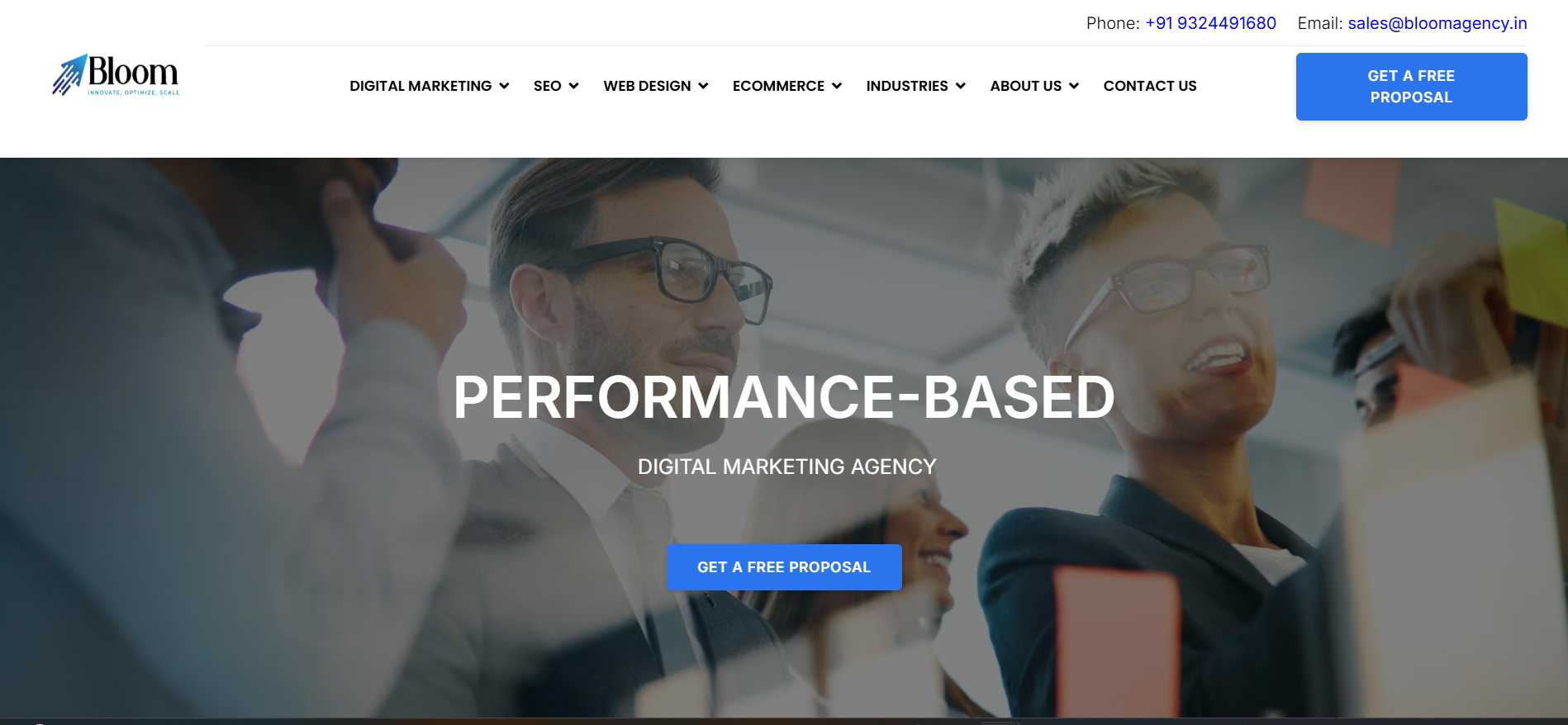A Must-Have Guide for Local Visibility in Pakistan’s Digital Age
In today’s fast-moving digital landscape, having a well-optimized Google Business Profile is no longer optional—it’s essential. As trends evolve in Digital Marketing Pakistan, businesses must now prepare not just for web-based searches but also for voice search, a rapidly growing method of online discovery.
Voice assistants like Google Assistant, Siri, and Alexa are transforming how people in Pakistan find information, ask questions, and make local buying decisions. More users now say things like, “Where is the nearest bakery in Gulberg?” or “Call the best digital marketing agency near me,” expecting instant, accurate results. If your Google Business Profile isn’t ready for this shift, your business might be missing out on hundreds of local leads.
This article explores how Pakistani businesses can fine-tune their Google Business Profiles for voice search in 2025—and why doing so is one of the most powerful steps toward staying visible and competitive.
Why Voice Search Optimization Matters in 2025
Voice search is no longer a novelty—it’s a mainstream behavior. Pakistani users are increasingly turning to voice commands for their daily tasks, especially for local queries. Whether it’s searching for a nearby service provider, checking business hours, or calling a shop, voice search is transforming customer expectations.
Here’s why businesses need to pay attention:
-
Over 50% of mobile users now use voice search to find local businesses.
-
Voice searches tend to be more action-oriented—users are ready to buy, visit, or call.
-
Google Business Profile is often the first and only result smart assistants use for responses.
If your profile is not optimized for voice, you’re essentially invisible in this growing space.
Understanding How Google Uses Business Profiles in Voice Search
When someone uses a voice assistant to ask a location-based question, Google pulls data from the Google Business Profile (formerly Google My Business). This includes your business name, address, phone number, hours of operation, reviews, and even updates and photos.
For example:
-
User voice query: “Best clothing store open now near Saddar Karachi”
-
Assistant result: Google reviews and map listing of a clothing store that’s open, close by, and rated highly
If your profile lacks relevant information—or worse, hasn’t been claimed—your competitors will show up instead of you.
Step-by-Step: How to Optimize Your Google Business Profile for Voice Search
1. Claim and Verify Your Google Business Profile
Before anything else, claim your listing through the Google Business portal. Google requires verification via phone, email, or postcard to confirm that you own the business.
Once verified, you can manage your profile details, respond to reviews, and post regular updates—all crucial for voice search visibility.
2. Use Accurate and Consistent Business Information (NAP)
NAP stands for:
-
Name
-
Address
-
Phone number
Ensure these details are accurate and consistent across the web—including your website, social media pages, and local directories.
Google prioritizes listings that appear trustworthy and credible. Inconsistencies, like a different phone number on your website, may hurt your chances of appearing in voice search results.
3. Include Targeted Keywords Naturally
Use natural, long-tail keywords in your business description that match how users might talk in a voice query. For example:
Instead of:
“We offer SEO and web design services.”
Try:
“We help businesses grow online by offering digital marketing, SEO, and web design services in Lahore and across Pakistan.”
By aligning your content with the conversational tone of voice search, you increase the chances of being matched with spoken queries.
This is also where Digital Marketing Pakistan professionals can make a big difference—helping craft keyword-rich descriptions that feel organic, not spammy.
4. Update Business Hours Regularly
Voice searchers often want to know if you’re “open now.” If your Google Business Profile shows outdated hours, you might lose potential customers.
Google allows you to:
-
Set special hours for holidays or events
-
Indicate temporary closures
-
Highlight peak times
Keeping this info current increases your voice search ranking and builds trust with local users.
5. Choose the Right Business Categories
Selecting the most relevant business category helps Google match your listing with relevant queries. You can choose a primary category (e.g., “Digital Marketing Agency”) and additional ones (e.g., “Advertising Agency,” “Web Designer”).
Avoid vague categories and be specific. If you’re a restaurant that specializes in Biryani, don’t just select “Restaurant”—opt for “Pakistani Restaurant” or “Biryani Restaurant.”
The more accurate your categories, the more likely your business will appear in voice searches.
6. Encourage and Respond to Customer Reviews
Voice assistants often rely on ratings and reviews to determine “the best” local options. Encourage happy customers to leave reviews and always respond—even to the negative ones.
Tips for voice-optimized reviews:
-
Ask customers to include relevant phrases like “best digital marketing agency in Lahore.”
-
Use natural language in your responses, not canned replies.
-
Thank users for specific feedback and address concerns professionally.
Having high-quality reviews not only boosts local SEO but also increases the chances of your business being chosen in voice search results.
7. Add High-Quality Photos and Posts
Visual content helps your listing stand out. Google also favors active profiles that share updates and offers.
-
Upload clear, professional photos of your location, products, and team
-
Use the “Posts” feature to share offers, events, or new services
-
Include location-based keywords in your posts, e.g., “Social media services now available in Islamabad”
A well-maintained profile signals that your business is active and trustworthy—factors that influence voice search rankings.
8. Enable Messaging and Call Features
Google Business Profile allows users to contact you via:
-
Direct phone calls
-
Messaging/chat
-
Appointment bookings
Make sure these features are activated and functioning. If someone asks their assistant to “call a nearby salon,” Google will choose listings with the click-to-call option enabled.
This also shortens the customer journey—turning searches into real leads.
Why This Matters Even More in the Pakistani Market
Voice search is growing quickly in Pakistan due to:
-
Increased use of Android smartphones
-
Expanding 4G and 5G coverage
-
Younger tech-savvy population
-
Growing trust in digital services
Yet many businesses still haven’t claimed or optimized their Google listings, leaving the door wide open for competitors.
By focusing on your Google Business Profile, you can dominate voice search in your local area—without spending on ads.
Common Voice Search Queries in Pakistan
Here are some voice queries Pakistani users commonly make:
-
“Where can I get SEO services in Islamabad?”
-
“Which digital marketing agency in Karachi has the best reviews?”
-
“Is the tailor shop in Model Town open now?”
-
“Find me a nearby tech repair service”
If your business isn’t optimized for such searches, you’ll miss out on high-intent leads ready to convert.
Final Thoughts: Be Where Your Customers Are Searching
Voice search isn’t just the future—it’s already here. And for businesses in Pakistan, optimizing your Google Business Profile is one of the easiest and most powerful ways to boost your visibility, credibility, and conversions.
Whether you’re a startup, retailer, or local service provider, the right strategy can set you apart in an increasingly crowded market.
At Clickmasters.pk, we’re proud to be part of the evolving landscape of Digital Marketing Pakistan. Our team helps businesses like yours prepare for the future—one search, one click, one voice query at a time. Let’s turn your Google Business Profile into your most powerful digital asset.