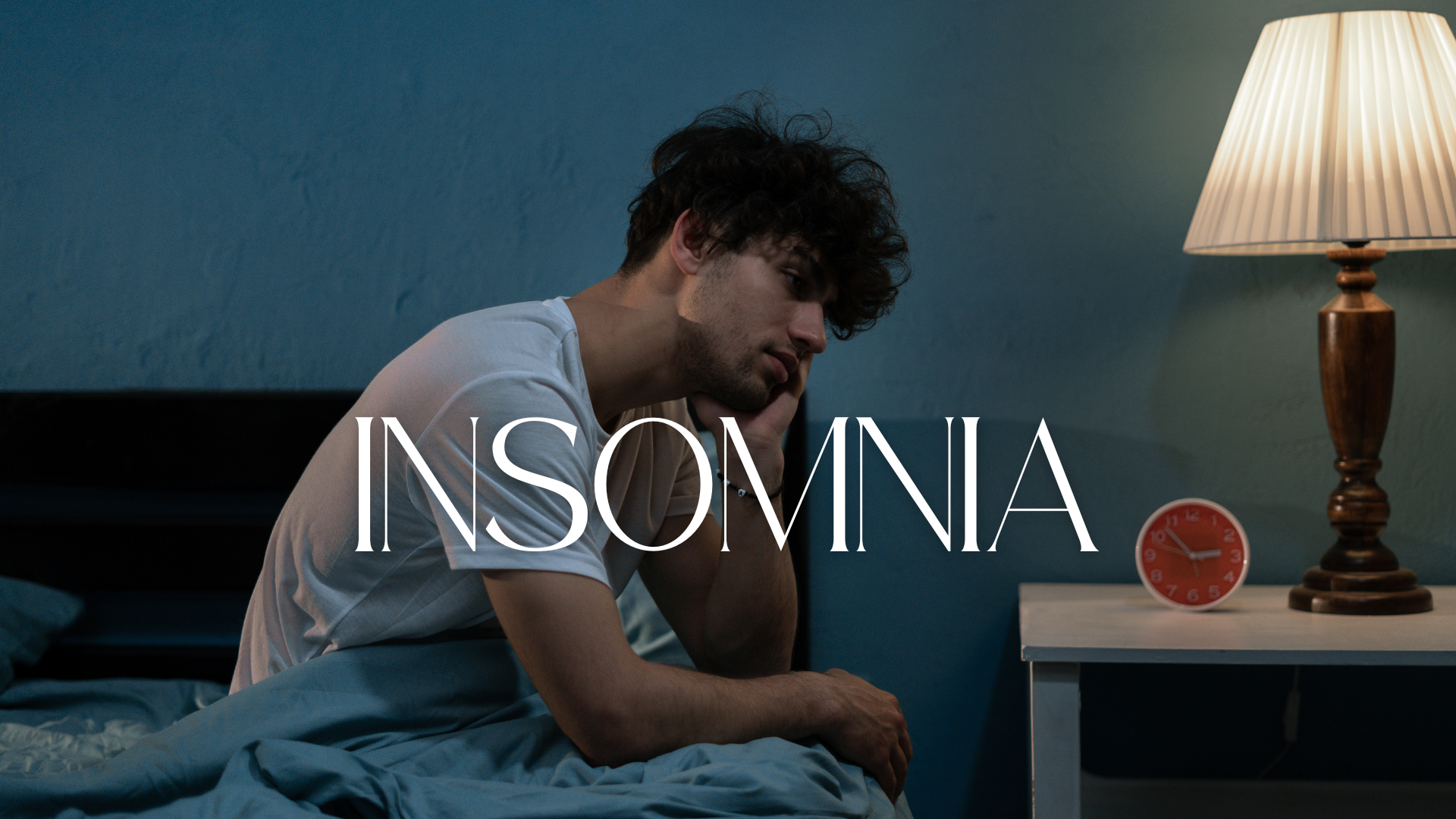Efficient store management is a cornerstone of successful eCommerce operations. WooCommerce, a popular eCommerce platform for WordPress, offers a robust user role system that can significantly simplify store management. By leveraging WooCommerce user roles, store owners can delegate responsibilities, enhance security, and streamline workflows. In this article, we will explore the benefits of using WooCommerce user roles and how they can simplify store management.
Understanding WooCommerce User Roles
WooCommerce user roles are predefined sets of permissions that determine what users can and cannot do within your store. These roles help you manage access and responsibilities efficiently. WooCommerce comes with several default user roles, including:
- Administrator: Full access to all settings and features.
- Shop Manager: Manages store operations but has limited access to site settings.
- Customer: Registered user with access to order history and account management.
- Subscriber: Access to content subscriptions.
- Contributor: Can write and manage their own posts but cannot publish them.
- Author: Can publish and manage their own posts.
In addition to these default roles, you can create custom roles using plugins like the WooCommerce User Roles Editor.
Benefits of Using WooCommerce User Roles
1. Enhanced Security
One of the primary benefits of using WooCommerce user roles is enhanced security. By assigning specific roles and permissions, you can control who has access to sensitive information and critical settings. For example, only administrators and shop managers should have access to financial data and site settings. Limiting access reduces the risk of unauthorized changes and data breaches.
2. Improved Workflow and Efficiency
WooCommerce user roles streamline workflows by clearly defining responsibilities. For example, a shop manager can handle order processing and customer service, while an administrator focuses on site maintenance and updates. This division of labor ensures that tasks are completed efficiently without overlap or confusion.
3. Better Customer Management
Using WooCommerce user roles, you can create custom roles to better manage customer interactions. For instance, you might create a “VIP Customer” role that offers exclusive discounts or early access to sales. By segmenting customers based on roles, you can tailor your marketing efforts and enhance customer satisfaction.
4. Simplified Content Management
If your store includes a blog or other content, user roles can simplify content management. Authors and contributors can create and manage their posts without having full access to the entire store. This separation ensures that content creators can focus on their work while administrators and shop managers handle store operations.
5. Easy Role Management with Plugins
Managing user roles in WooCommerce is made easy with plugins like the WooCommerce User Roles. This plugin allows you to create, edit, and delete roles with ease. You can also customize permissions for each role, ensuring that users have exactly the access they need and nothing more.
How to Use WooCommerce User Roles
Step 1: Install the WooCommerce User Roles Editor Plugin
To get started, purchase and install the WooCommerce User Roles Editor plugin from the WooCommerce marketplace. Once installed, activate the plugin in your WordPress dashboard.
Step 2: Create Custom Roles
With the plugin activated, navigate to the “User Roles” section in your WooCommerce settings. Here, you can create custom roles by defining specific permissions. For example, you might create a “Product Manager” role with access to product listings and inventory management but no access to financial data.
Step 3: Assign Roles to Users
After creating custom roles, assign them to users based on their responsibilities. Go to the “Users” section in your WordPress dashboard, select a user, and assign the appropriate role from the dropdown menu. This ensures that each team member has the access they need to perform their tasks effectively.
Step 4: Monitor and Adjust Permissions
Periodically review user roles and permissions to ensure they align with your store’s needs. As your business grows, you may need to adjust roles or create new ones to accommodate changes in your team or operations.
Conclusion
WooCommerce user roles offer a powerful way to simplify store management. By defining specific roles and permissions, you can enhance security, improve workflow efficiency, better manage customers, and streamline content management. Using the WooCommerce User Roles Editor plugin, you can easily create and manage custom roles tailored to your store’s unique needs.