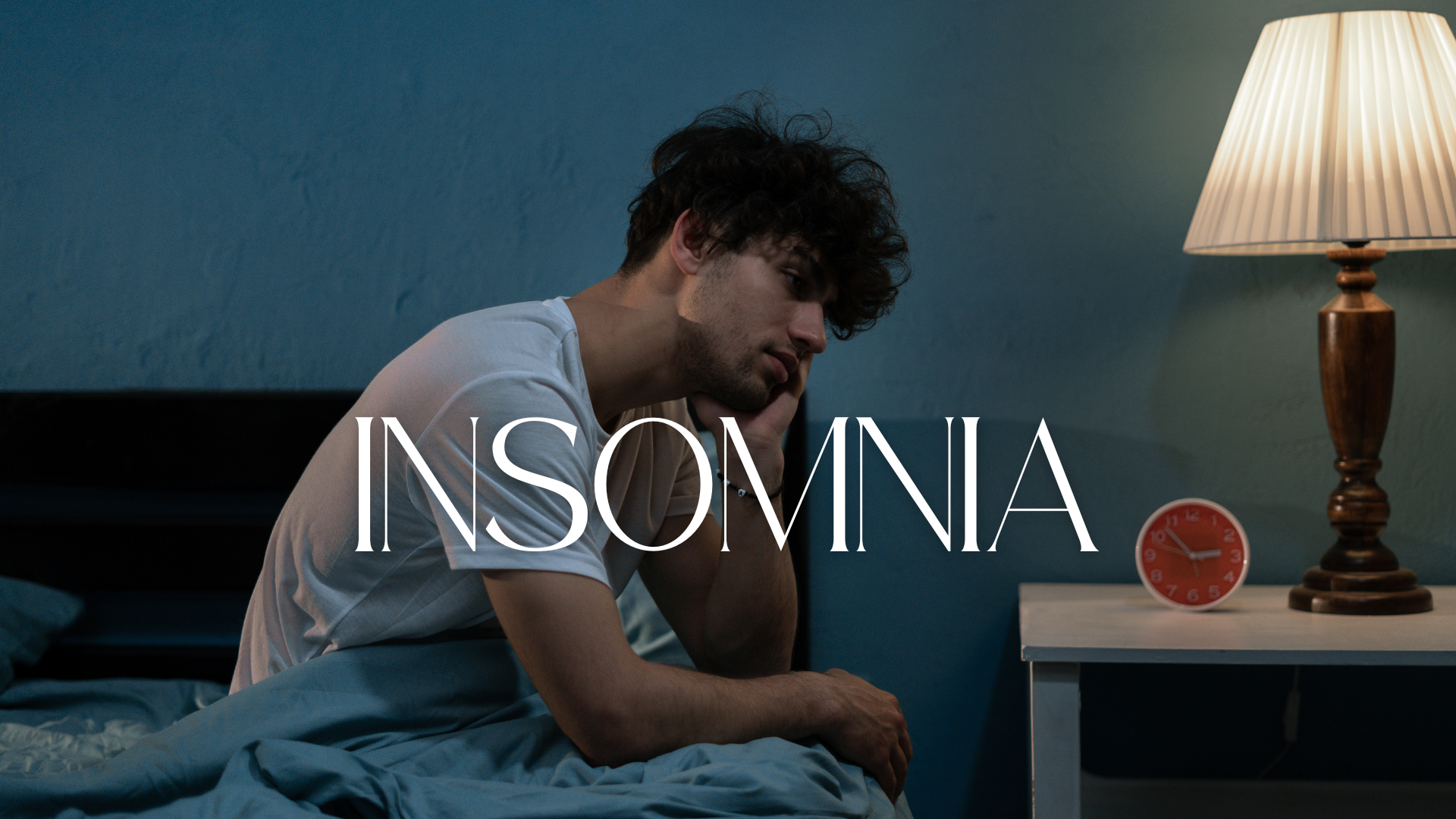GoPro cameras are fantastic devices for capturing action-packed moments, but like any technology, they come with their share of issues. Whether you’re an avid adventurer or a casual user, running into problems with your GoPro can be frustrating. In this article, we’ll explore the most common GoPro issues and how to fix them, ensuring you’re back to filming in no time.
1. GoPro Freezing or Crashing
Few things are more frustrating than having your GoPro freeze mid-adventure. Fortunately, fixing this issue is fairly straightforward.
Why Does it Happen? GoPro freezing can occur due to several reasons, including:
-
Outdated firmware
-
Corrupted SD card
-
Overheating
How to Fix It:
-
Perform a Hard Reset – If your GoPro is unresponsive, press and hold the power button for 10 seconds until the camera shuts down. Power it back on to see if the issue is resolved.
-
Update Firmware – Ensure your GoPro is running the latest firmware. Outdated firmware can lead to system crashes and freezes. You can update it via the GoPro app or manually by downloading the firmware from the GoPro website.
-
Use a Compatible SD Card – Your GoPro is picky about SD cards. Make sure you’re using a high-quality, class 10 or UHS-I SD card from a reliable brand like SanDisk or Lexar.
-
Prevent Overheating – If you’re recording in high-resolution modes for extended periods, your GoPro may overheat. Allow the camera to cool down before using it again, and avoid recording in extreme heat.
2. GoPro Not Charging
A GoPro that won’t charge is a common issue. Let’s explore the possible causes and solutions.
Why Does it Happen? Charging problems usually arise due to:
-
Faulty charging cables
-
Dirty or damaged ports
-
Software issues
How to Fix It:
-
Check Your Charging Cable – Sometimes, the simplest fixes are the most effective. Try using a different USB cable or wall adapter to charge your GoPro. Ensure the cable is in good condition and securely connected to both the camera and the power source.
-
Clean the Charging Port – Dust and debris can clog the charging port, preventing a good connection. Use a small, soft brush or compressed air to gently clean the port.
-
Restart or Reset Your GoPro – If the above steps don’t work, restart your GoPro. In some cases, performing a factory reset may also resolve charging issues.
-
Check for Firmware Updates – Like freezing issues, a firmware update can fix charging problems as well. Always ensure your GoPro is up to date.
3. SD Card Errors
GoPro cameras rely heavily on SD cards, but sometimes, they can cause trouble. You might encounter error messages such as “SD Card Full” or “SD Card Error.”
Why Does it Happen?
-
Incompatible or damaged SD card
-
Improper formatting
-
Full or fragmented card\
In such cases you may find that your media gets corrupted, however, you can repair corrupt GoPro videos using trusted methods.
How to Fix It:
-
Use a Recommended SD Card – GoPro has specific recommendations for SD cards. Use a class 10, UHS-I card with at least 64GB of storage from a trusted brand. If you’re unsure, check the GoPro website for a list of compatible cards.
-
Format the SD Card – Always format the SD card in the GoPro itself, not via a computer. Formatting the card in the camera optimizes it for performance and reduces the chances of errors.
-
Check for Physical Damage – Inspect the SD card for signs of wear and tear. If the card is scratched or bent, it may no longer function properly, and replacing it might be the best option.
-
Avoid Removing the SD Card While Recording – Always stop recording before removing the SD card to avoid corrupting the files.
4. GoPro Overheating
GoPros are designed for rugged environments, but they can overheat, especially when recording in high resolutions or in hot climates.
Why Does it Happen?
-
High-resolution settings (4K/5K) or high frame rates (60fps and above)
-
Extended recording times
-
Exposure to direct sunlight
How to Fix It:
-
Lower Resolution or Frame Rate – Recording in 4K is great for quality, but it can generate a lot of heat. If overheating persists, try switching to a lower resolution or frame rate, such as 1080p at 30fps.
-
Take Breaks Between Recordings – Continuous recording can cause your GoPro to heat up. Taking short breaks can help the camera cool down.
-
Avoid Direct Sunlight – When possible, keep your GoPro out of direct sunlight. If you’re shooting in hot conditions, consider using a protective case to shield it from excessive heat.
5. GoPro Audio Issues
Whether it’s muffled sound or no audio at all, GoPro audio issues can put a damper on your footage.
Why Does it Happen?
-
Dirt or water in the microphone
-
Wind interference
-
Incorrect settings
How to Fix It:
-
Clean the Microphone – If your GoPro’s microphone is dirty or clogged, it may produce poor audio. Gently clean the microphone with a soft cloth.
-
Use Wind Reduction Settings – GoPro cameras come with wind noise reduction settings. Turn on the wind reduction feature in your camera’s settings to improve audio quality in windy environments.
-
External Microphone – For better audio quality, especially in noisy environments, consider using an external microphone compatible with GoPro.
6. GoPro Not Turning On
A GoPro that refuses to turn on can be alarming, but don’t panic just yet!
Why Does it Happen?
-
Drained battery
-
Software glitches
-
Faulty power button
How to Fix It:
-
Charge the Battery – The most common reason a GoPro won’t turn on is a drained battery. Plug your GoPro into a charger and let it charge for at least 30 minutes before trying to power it on again.
-
Remove and Reinsert the Battery – Sometimes, reseating the battery can fix power-related issues. Remove the battery, wait a few seconds, and then reinsert it.
-
Perform a Manual Restart – If your GoPro still won’t turn on, try holding down the power button for 10 seconds to force a restart.
-
Check the Power Button – If the power button feels stuck or unresponsive, it may be faulty. In such cases, professional repair or replacement might be necessary.
7. GoPro Wi-Fi Connectivity Issues
GoPro’s Wi-Fi feature is handy for connecting to the app or remote control, but connectivity issues can occur.
Why Does it Happen?
-
Weak signal
-
Interference from other devices
-
Outdated software
How to Fix It:
-
Restart Wi-Fi – Turn the Wi-Fi off and back on in the GoPro settings. This can refresh the connection.
-
Move Closer to Your Device – Ensure you’re within range of the Wi-Fi signal. The GoPro Wi-Fi range is typically around 30 feet, so try moving closer to the camera or the connected device.
-
Update Your Firmware – As with most GoPro issues, ensuring your firmware is up to date can solve connectivity problems.
Conclusion
Whether your GoPro is freezing, overheating, or having trouble with SD cards, most issues can be fixed with a few simple steps. I hope this guide helps you troubleshoot and resolve any problems with your GoPro. Remember, keeping your camera updated and using compatible accessories goes a long way in preventing these issues in the first place. If you run into a problem that persists, don’t hesitate to reach out for professional support.