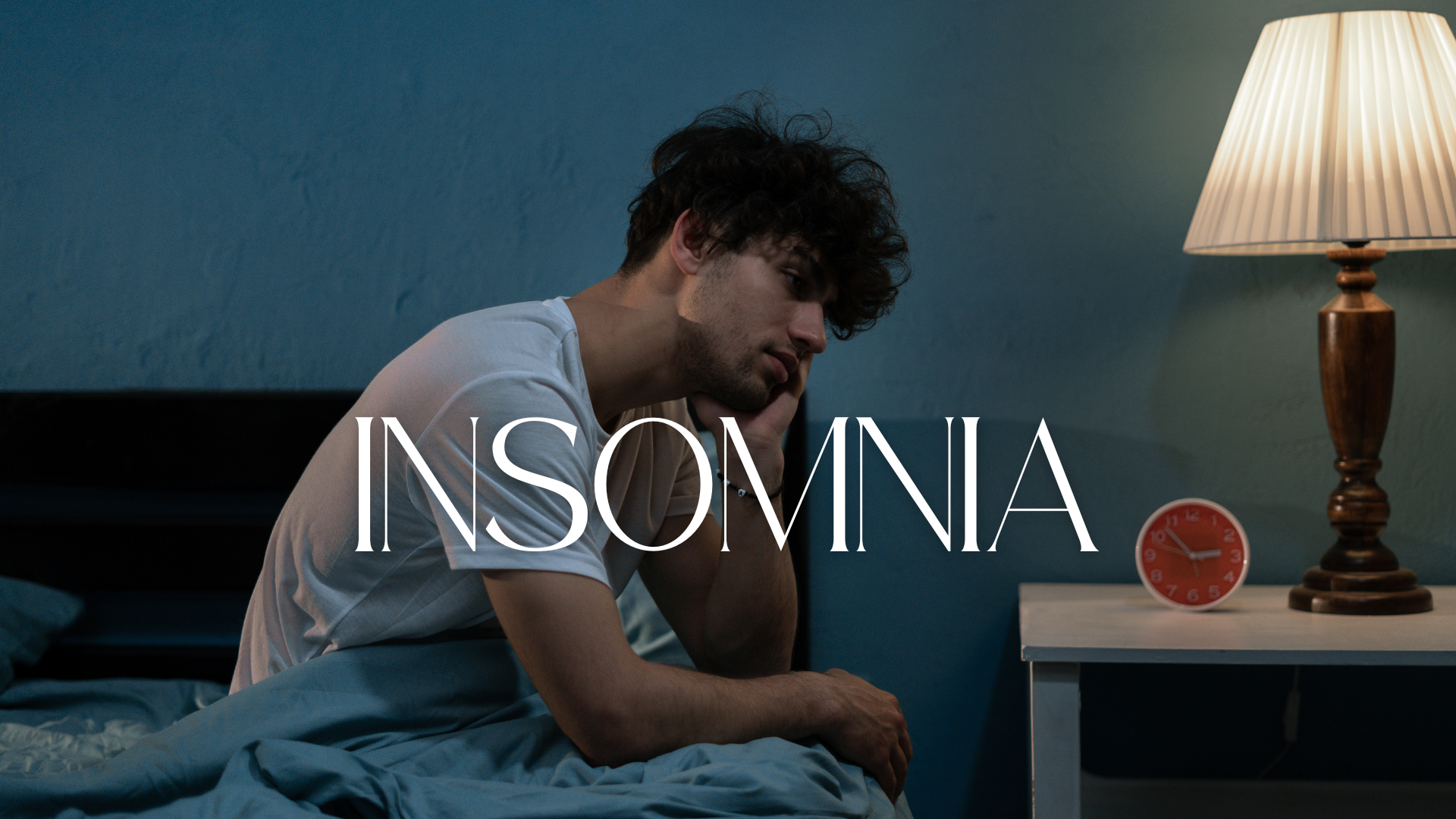Hi! Want to make a currency converter? It’s easy with a currency API like FCS API. This API helps you get real-time exchange rates. Let me show you how to build your own converter step by step. I’ll keep it simple, promise!
What is a Currency API?
So, what’s a currency API? It’s a tool that gives you real-time and past exchange rates between different currencies. You can use this data to build a currency converter. FCS API is great because it offers a lot of features. You get real-time forex rates, historical data, and it works with many programming languages like Python. There’s even a free version if you just want to try it out.
Why Use a Currency API?
Why use a currency API? Well, it saves you a lot of time. Instead of checking exchange rates yourself, the API does it for you. With FCS API, your converter will always have the latest rates. No more worrying about outdated info!
Key Features of FCS API
-
Real-time forex rates: Get live rates for over 180 currencies.
-
Historical data: Access more than 30 years of data.
-
Easy to use: Works with Python, JavaScript, and more.
-
Free version: Great for learning or small projects.
Steps to Build Your Currency Converter
1. Sign Up for FCS API
First, you need to get an API key. Go to FCS API’s website and sign up. It’s quick and easy. After you sign up, you’ll get an API key. This key lets you access the API.
2. Set Up Python
Next, set up Python. If you don’t have Python, install it first. Python is great because it’s easy to learn. You’ll also need the requests library to make API calls. Install it by typing this in your terminal:
3. Fetch Exchange Rates
Now, let’s get some exchange rates. Here’s how you can fetch the rate between USD and EUR using FCS API:
This code gets the latest exchange rate between USD and EUR. Change ‘USD/EUR’ to whatever currency pair you need.
4. Convert the Currency
Now that you have the exchange rate, let’s convert some money. Here’s an example of converting 100 USD to EUR:
This simple function takes the amount in USD and multiplies it by the exchange rate to give you the amount in EUR.
5. Create a Simple Web Interface
Want to make it cooler? Build a simple web interface so people can enter the amount they want to convert. Use Flask, a Python web framework, to do this.
Here’s a basic Flask example:
This code creates a simple web app where users can enter the amount and exchange rate. The app then shows the converted amount.
6. Test Your Converter
Before launching your converter, test it to make sure it works well. See how it handles different scenarios, like what happens if the API is down or if someone enters the wrong info. Once everything is good, deploy it online using services like Heroku.
7. Advanced Features (Optional)
If you want to do more, here are some advanced ideas:
-
Historical Data: Use the historical data from FCS API to see how exchange rates change over time.
-
Automate Trading: If you trade currencies, you can automate trades based on real-time exchange rates.
-
Multiple Currencies: Let users convert between several currencies at once.
Conclusion
And that’s it! Building a currency converter using a currency API like FCS API is easier than you think. Whether you’re a developer or just need a handy tool for finance, this guide will help you get started. Just follow these steps, and you’ll have your own currency converter in no time.
FAQs
Q1: Is FCS API free?
Yes, there’s a free version with some limits. It’s great for learning.
Q2: Can I use FCS API with other languages?
Yes! FCS API works with any language that can make HTTP requests, like JavaScript or PHP.
Q3: What data can I get from the FCS API?
You can get real-time forex rates, historical data, stock market data, and cryptocurrency rates.
Q4: How reliable is the data?
The data from FCS API is reliable because it comes from top financial institutions and exchanges.
Q5: Can I use FCS API for trading?
Yes, you can integrate FCS API with trading platforms to automate your trades.
Now, go ahead and start building your own currency converter with FCS API. It’s a fun and useful project!