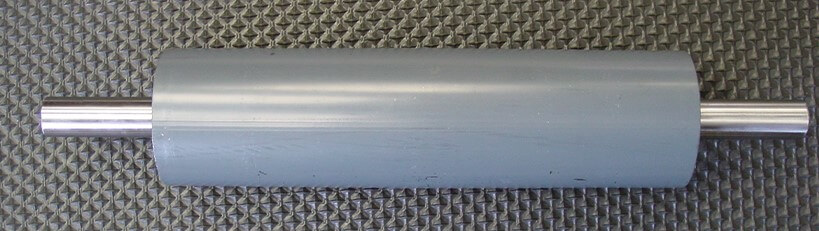Instagram Stories have become a powerful tool for brands, influencers, and everyday users to engage with their audience in a dynamic and interactive way. Since its launch in 2016, the Stories feature has evolved with new tools and functionalities that make it an essential part of any social media strategy. This complete guide will walk you through everything you need to know about Instagram Stories, from the basics to advanced tips for maximizing engagement. https://superviral.uk
What Are Instagram Stories?
Instagram Stories are short, vertical photo and video posts that disappear after 24 hours. They appear at the top of the Instagram feed and provide a more casual, in-the-moment way to share content compared to traditional posts. Stories can include interactive elements like polls, quizzes, music, and links, making them a highly engaging format.
Why Use Instagram Stories?
Engagement: Stories often receive higher engagement than regular posts because they appear at the top of the feed.
Brand Awareness: Regularly posting Stories keeps your brand visible to followers.
Traffic Generation: If you have a verified account or over 10,000 followers, you can add swipe-up links to drive traffic to your website.
Creative Freedom: Stories allow for fun and experimental content, including GIFs, stickers, and filters.
How to Create an Instagram Story
Open Instagram: Tap your profile picture at the top left of the screen or swipe right on the home screen.
Capture Content: Choose whether to take a photo, record a video, or upload from your gallery.
Edit Your Story: Add stickers, text, music, and filters. You can also draw or add GIFs.
Post Your Story: Hit “Your Story” to publish, or choose “Close Friends” if you want to share it with a specific group.
Essential Instagram Story Features
Stickers: Add polls, quizzes, emojis, countdowns, and more to interact with your audience.
Music: Choose from a vast library of songs to set the mood for your Story.
Links: Accounts with over 10,000 followers or verified profiles can add a swipe-up link.
Filters and Effects: Use Instagram’s AR filters to enhance your content.
Text and Drawing Tools: Add text in different fonts and colors, or draw freehand.
Creative Instagram Story Ideas
Behind-the-Scenes Content: Share how your products are made or what happens behind the scenes in your business.
Polls and Quizzes: Engage your audience with fun and interactive questions.
Tutorials and Tips: Educate your audience by sharing valuable insights and how-tos.
Product Launches: Build anticipation by showing sneak peeks or countdowns to a new release.
Advanced Tips for Using Instagram Stories
Consistency is Key: Posting Stories regularly keeps your brand at the top of your audience’s feed.
Use Analytics: Check Story insights to see which content performs best and adjust your strategy accordingly.
Leverage Story Highlights: Save your best Stories in Highlights so they remain visible on your profile.
Create Branded Templates: Consistent colors, fonts, and designs help reinforce your brand identity.
Measuring Success on Instagram Stories
Views: How many people saw your Story.
Taps Forward/Back: Shows how engaging your Story is.
Replies and Shares: High engagement indicates valuable content.
Exits: High exit rates may signal that your content isn’t holding attention.
Conclusion
Instagram Stories offer a unique and powerful way to engage with your audience, build brand awareness, and drive traffic. By utilizing the full suite of features, staying consistent, and analyzing your performance, you can make Stories an integral part of your social media strategy. Whether you’re a business looking to boost sales or an influencer building a community, mastering Instagram Stories can help you achieve your goals on the platform.