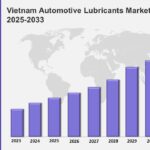Cryptocurrency ownership comes with great responsibility, especially when it comes to securing your assets. One of the most effective ways to safeguard your digital holdings is by using a hardware wallet. Unlike software wallets, which are connected to the internet and more susceptible to hacks, hardware wallets store your private keys offline, making them a strong defense against cyber threats.
However, even hardware wallets are not foolproof if used improperly. In this guide, we’ll share the top security tips for using hardware wallets to ensure your crypto stays protected.
1. Buy Your Hardware Wallet From the Official Source
Never purchase a hardware wallet from third-party sellers, online marketplaces, or secondhand sources. Only buy directly from the official manufacturer or an authorized distributor. A tampered device could be preloaded with malware or compromised firmware designed to steal your funds.
Before setup, inspect the wallet for physical damage or signs of tampering, and always verify the packaging seals.
2. Set Up Your Wallet in a Private Environment
When initializing your hardware wallet, do it in a secure and private location—preferably at home or in a trusted space without surveillance cameras or unknown observers. Avoid public spaces, coworking hubs, or areas with hidden recording devices.
During setup, your wallet will generate a recovery phrase (usually 12 to 24 words). This phrase is your ultimate backup and access key—keep it private.
3. Write Down Your Recovery Phrase — Never Store Digitally
Your recovery phrase is the most important aspect of your crypto security. Never take a photo of it, save it in cloud storage, or store it on your phone or computer. These platforms are vulnerable to hacks and breaches.
Instead, write the phrase down on paper and store it in a fireproof and waterproof safe. For added security, consider using a metal backup device that can withstand physical damage.
4. Use a Strong PIN or Passphrase
Most hardware wallets allow you to set a PIN code to protect device access. Use a strong, unique PIN that is not easily guessable (avoid birthdates or repeated numbers).
Some wallets also support an additional passphrase. This is a powerful feature that adds another layer of protection but should only be used if you understand how to manage and store it safely.
5. Always Verify Addresses Before Sending
When sending crypto, verify the address on the wallet’s physical screen—not just your computer or phone screen. This step ensures the transaction hasn’t been manipulated by malware or phishing attempts.
For example, if you’re planning to withdraw ETH from Keystone hardware wallet, you must confirm the receiving address on the device itself to prevent misdirected funds.
6. Keep Your Firmware Up to Date
Wallet manufacturers regularly release firmware updates to patch security vulnerabilities and improve functionality. Regularly check for official updates and install them using the wallet’s official app or interface.
Do not download firmware from unverified websites or links, as this can expose your wallet to malware.
7. Enable Two-Factor Authentication Where Possible
Although hardware wallets are offline devices, they often connect with wallet interfaces like MetaMask, Ledger Live, or Trezor Suite. For these interfaces, enable two-factor authentication (2FA) wherever it’s supported.
This adds an extra layer of security, especially when interacting with DeFi platforms or exchanges.
8. Beware of Phishing and Fake Support Sites
Phishing is one of the most common attacks in the crypto space. Hackers create fake websites or emails pretending to be wallet providers or crypto platforms. They’ll try to trick you into entering your recovery phrase or personal details.
Always verify website URLs and avoid clicking on unsolicited links. If you ever need help with another platform like Crypto.com, be sure to use the official crypto com customer support number instead of relying on suspicious websites or forums.
9. Never Share Your Private Keys or Recovery Phrase
Legitimate support teams will never ask for your private key or recovery phrase. If anyone requests it—whether via email, DM, or even a website—it’s a scam.
Keep this information private at all times. If your recovery phrase is exposed, assume your funds are compromised and transfer them to a new wallet immediately.
10. Test With a Small Amount First
Before transferring a large amount of crypto into your new hardware wallet, test the setup with a small transaction. This ensures everything is functioning properly and gives you confidence in using the wallet safely.
Conclusion
Hardware wallets are one of the most secure ways to store cryptocurrency—but their effectiveness depends heavily on how you use them. By following these best practices, you can significantly reduce your risk of theft, loss, or error. Always stay informed, cautious, and proactive in protecting your digital assets.
Would you like a version of this article formatted for social media or bookmarking platforms?