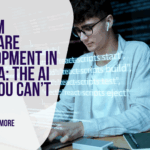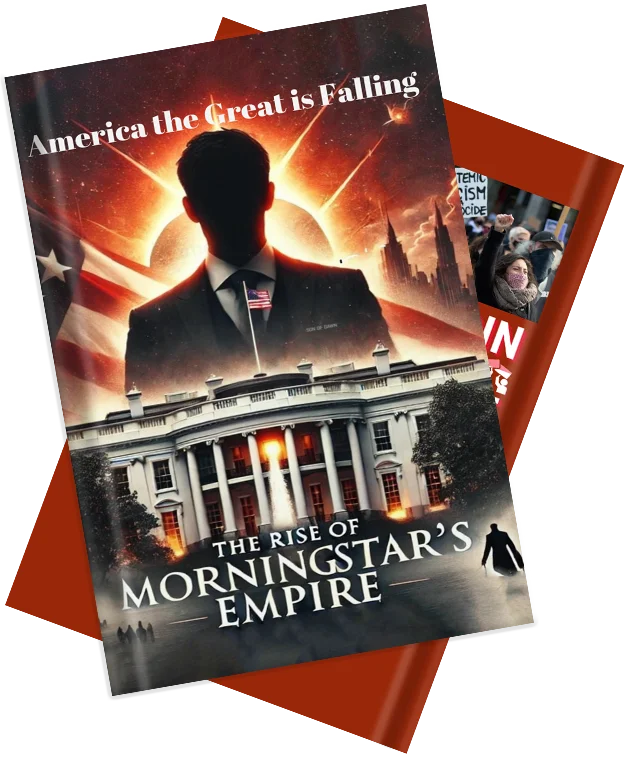Understanding the Human Factor in Mobile UX
Every time you unlock your phone and tap into an app, a quiet psychological exchange is happening. Your brain makes a split-second decision: is this worth my time? Does it “get” me? Is this interaction smooth, intuitive—pleasant even? That’s the make-or-break moment where UX either wins or loses the user.
Enter AI. But not in the way it’s often hyped—with robotic assistants and sci-fi scenarios. We’re talking about AI that thinks like a behavioral psychologist and acts like an attentive concierge. AI that understands how users think, feel, and behave—and then designs accordingly.
This blog isn’t about the usual features checklist or the vague promise of “smarter apps.” It’s about the real psychology behind AI-driven user experiences on mobile devices—and how understanding it helps us build apps that do less guessing and more anticipating. Smarter, not harder.
We’ll dig into how AI taps into cognitive triggers, minimizes friction, adapts in real time, and ultimately makes your app feel less like a tool and more like a seamless extension of the user’s intention.
This is the new frontier of mobile UX—and it has everything to do with how the human brain works.
The Psychology Behind Great UX: What Users Really Want
Before diving into the AI layer, let’s be clear: good UX is rooted in behavioral science. The best mobile experiences are ones that align with how people naturally think and act. In other words, psychological comfort isn’t a luxury—it’s UX oxygen.
There are some deeply human truths we can’t ignore:
-
Cognitive load is real: Too much on-screen chaos leads to decision fatigue and drop-off.
-
We love instant gratification: Quick results, fast feedback, and smooth transitions make people feel in control.
-
Predictability calms the brain: Familiar patterns reduce anxiety and increase trust.
-
Personal relevance matters: The more an experience feels tailored to us, the more valued we feel—and the more we engage.
These principles aren’t just design guidelines—they’re scientific facts. And AI, when applied responsibly and intelligently, taps into them with near surgical precision.
How AI Reads and Reacts to Human Behavior
Let’s not over-romanticize it: AI isn’t sentient. It doesn’t feel. But it does observe, interpret, and adjust. In mobile UX, AI watches how users behave and then quietly reshapes the experience around those behaviors—often without the user even noticing.
It’s not about adding complexity; it’s about removing friction.
Here’s how AI interprets user psychology in real time:
-
Clickstream analysis: Tracks where users tap, scroll, pause, or abandon—building a behavior profile over time.
-
Contextual learning: Adjusts content, layout, or features based on things like time of day, location, device usage habits, or even biometric signals.
-
Sentiment detection: In voice or text-based apps, NLP can detect emotional cues and modulate tone or responses accordingly.
-
Micro-interaction optimization: Tweaks the small things (like animation speed or button placement) based on what makes users feel most at ease.
And the best part? These adjustments happen quietly in the background. No pop-ups. No checkboxes. Just subtle, continuous improvement that makes the app feel smarter over time.
Predictive UX: Designing for Intent, Not Just Action
Here’s where AI starts to feel almost intuitive: when it predicts what you’re trying to do before you do it.
Let’s say you open a food delivery app. The AI remembers that every Friday you order sushi around 7 PM. So instead of making you scroll through endless categories, the app serves you that sushi restaurant first. Or better yet—it nudges you with a quick reorder option at 6:50 PM.
That’s not just smart design. That’s predictive UX rooted in behavioral learning.
-
Intent modeling is the practice of identifying patterns in behavior that signal a likely action. AI can detect when a user is returning with a purpose and structure the UX to streamline that process.
-
Next-step recommendation is about preloading the features, information, or tools users are most likely to want next, minimizing guesswork and navigation time.
-
Time-sensitive content uses historical behavior (and even calendar data) to surface timely suggestions—like flight check-ins or daily wellness tips.
The result? Apps that feel less like menus and more like mind readers.
Not in a creepy way—but in a way that respects the user’s time and attention.
Personalization vs. Overreach: The Ethical UX Line
Of course, not all AI-powered personalization feels good. There’s a line between helpful and invasive—and users are more aware of that line than ever.
The challenge for UX designers and developers is to personalize without creeping people out. AI may offer deep insights into user behavior, but it must apply them with nuance. That’s where psychology and ethics converge.
Here’s how to stay on the right side of user trust:
-
Transparency matters: Let users know why certain content or features are being shown. “Because you liked X” is more comforting than mystery suggestions.
-
Opt-in control: Let users customize how much personalization they want. Give them sliders, toggles, and settings they can understand.
-
Avoid profiling assumptions: Just because someone clicks on a product doesn’t mean they want to see it everywhere forever. AI needs to learn when to stop pushing.
-
Consent-based data use: Users are more willing to share data when they know it’ll be used to improve their experience—not just sell to them.
Respecting user autonomy is good psychology. It’s also good business.
Real-World UX Wins from AI-Driven Psychology
Let’s move out of theory and into practice. Here are some notable ways AI-driven UX is transforming mobile app behavior—from friction reduction to emotional intelligence.
1. Spotify’s Dynamic Playlists
Spotify doesn’t just recommend music; it understands emotional context. Based on listening patterns, time of day, even BPM preferences, it creates playlists that match your current mood—without asking. The UX adapts to emotional rhythms using predictive models and psychological cues.
2. Duolingo’s Gamified Feedback Loops
This language-learning app uses AI to adjust difficulty levels in real time. It tracks how quickly users respond, where they make mistakes, and what content they revisit. Then it subtly alters lesson structure and rewards, keeping dopamine levels just right to maintain motivation.
3. Google Maps’ Habitual Suggestions
Google Maps doesn’t wait for you to type in your destination every morning. It often offers your regular commute with one tap. The AI detects routines, applies location history, and reads the clock. The result? A commute assistant that feels personalized without being intrusive.
These examples aren’t flashy—they’re invisible victories. The user doesn’t think, “Wow, this AI is amazing.” They just think, “That was easy.” That’s the win.
Micro-Moments and Attention Spans: Designing for the Subconscious
Mobile usage is fragmented. Most app sessions last under a minute. People check their phones over 50 times a day in short bursts. These aren’t deep-dives—they’re micro-moments.
AI understands this. It helps create UX that doesn’t rely on long attention spans. It designs for impulse, instinct, and immediacy.
Here’s how:
-
Smart defaults: Pre-fill forms. Suggest settings. Hide what’s not needed. Let users glide through.
-
One-thumb design: Recognize dominant hand behavior. Move essential elements within thumb reach.
-
Predictive loading: Start loading anticipated content before a user taps. Minimize waiting. Maximize delight.
-
Moment mapping: Use AI to identify when users are most likely to interact—then deliver relevant prompts at that time.
Great AI-driven UX doesn’t just serve users. It serves moments—and it does so without wasting a second.
Emotional Intelligence and Tone Adjustment
Here’s something unexpected: AI can adapt tone. Through sentiment analysis and contextual cues, some apps are beginning to modulate their responses based on perceived emotional state.
-
Customer support chatbots can shift tone when a user appears frustrated.
-
Mental wellness apps like Wysa and Woebot read emotional tone and adjust responses to be more empathetic.
-
Voice interfaces like Siri and Google Assistant adjust delivery based on query complexity and urgency.
This emerging field of computational empathy is blurring the line between interface and interaction. Users don’t just want functionality—they want connection. AI helps simulate that connection by understanding the human tone behind the text.
The Feedback Loop: Why AI-Powered UX Keeps Getting Better
The best part about AI-driven UX? It’s never finished. It evolves with every interaction. This is where traditional UX design gives way to continuous UX evolution.
Instead of static A/B testing or occasional surveys, AI captures behavior in real-time and feeds that data back into the system to create improved versions of itself.
-
Heatmap evolution: AI can analyze where people touch, scroll, or hesitate—and shift design layouts accordingly.
-
Adaptive onboarding: Users who skip tutorials might be guided differently next time. Those who linger might get more help.
-
Feature prioritization: AI spots underused features and deprioritizes them—or finds new ways to introduce them.
It’s not just user-centered design—it’s user-evolving design. And that’s what makes AI-powered UX feel so in tune with individual preferences. It grows with you.
Designing for the Mind, Not Just the Screen
In the end, what makes AI-powered UX so compelling isn’t the tech—it’s the psychology. When done right, it doesn’t just speed things up or make screens prettier. It reduces stress. It saves time. It creates emotional resonance.
The irony? The smarter the AI, the more human the experience feels.
We’re not designing apps anymore. We’re designing relationships—between humans and the digital systems they trust to help them navigate daily life. And like any good relationship, trust, ease, and attentiveness matter more than flash or features.
So the future of mobile UX? It’s not about more buttons, more data, or more screens. It’s about fewer obstacles, better timing, and deeper psychological insight. That’s what makes an app feel effortless—and that’s where AI shines brightest.
To make this leap, businesses need not only technology but partners who understand the nuanced intersection of design, psychology, and artificial intelligence. That’s where working with mobile app developers in Atlanta can make the difference—blending tech fluency with UX empathy to build mobile apps that think smarter and feel simpler.