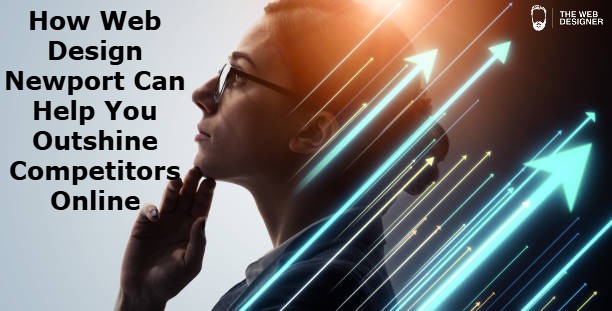In today’s digital world, smartphones are more than just communication devices — they hold personal data, banking information, photos, and even work credentials. Apple iPhones, known for their robust security measures, have become a frequent target for online scammers. Recently, fake security alerts on iPhone and phony AppleCare virus warnings have started circulating widely, deceiving unsuspecting users into compromising their information.
Cybercriminals have grown smarter, crafting messages and pop-ups that mimic legitimate Apple notifications. These deceptive practices often cause panic, leading users to make hasty decisions like calling a fake number, downloading malware, or giving out sensitive information. In this article, we will guide you through identifying these threats, understanding how they work, and staying protected.
What is the “Security Alert on iPhone” Scam?
Many iPhone users have reported seeing alarming messages that say their device is infected or that their Apple ID has been compromised. These security alerts on iPhone usually appear while browsing the web or using certain apps. Often, these messages claim to be from Apple and instruct users to call a toll-free number for immediate assistance.
While the alert may look genuine, it’s a scam. Apple does not send such warnings through Safari or third-party apps. Clicking on any link or calling the number provided may lead to a fake support representative who will try to extract personal details or push users to install malicious software.
If you’re experiencing this issue or want to learn how to deal with it, visit the official guide here: security alert on iPhone.
Understanding the “AppleCare Virus Warning” Scam
Another scam that’s been affecting Apple users is the AppleCare virus warning. This message typically claims that your iPhone is infected and protected under AppleCare, urging you to act quickly to remove the threat. These fake alerts often use scare tactics like:
-
“Your iPhone is 17% damaged due to malware!”
-
“Contact AppleCare immediately to avoid losing your data.”
-
“Click here to install antivirus software.”
Just like the previous scam, this one is also fraudulent. AppleCare does not send such pop-ups or virus notifications. Scammers exploit the trusted Apple brand name to make their messages seem credible.
Learn more about this scam and how to protect yourself by checking out the official resource: applecare virus warning.
Why Do These Scams Work?
These types of scams are successful because they prey on fear and urgency. Most users are not familiar with how Apple communicates security threats. Scammers design their pop-ups to mimic the exact fonts, colors, and layouts used by Apple, making them nearly indistinguishable from authentic warnings.
Additionally, users may not realize that browsers can’t actually scan your phone for viruses. Any message claiming to detect malware through Safari or Chrome is automatically suspicious.
Common Red Flags to Watch Out For:
-
Messages urging immediate action or threatening consequences.
-
Pop-ups claiming your device is “critically infected.”
-
Requests to call a phone number for support.
-
Instructions to download unfamiliar security software.
-
Use of phrases like “AppleCare,” “virus detected,” or “system failure.”
If you see any of these signs, it’s best to close the browser or shut down your device and restart it. Do not call any numbers provided in these alerts.
How to Protect Your iPhone
Protecting your iPhone from these scams involves a mix of awareness and practical security steps:
1. Keep Your iPhone Updated
Apple frequently releases iOS updates that patch security flaws. Always install the latest version of iOS to keep your device protected from vulnerabilities.
2. Avoid Clicking Suspicious Links
Be cautious when browsing websites or clicking on ads. Avoid clicking on banners or pop-ups that claim your device is infected.
3. Use Safari’s Fraudulent Website Warning
Safari includes a setting that alerts you if you’re about to visit a suspected phishing site. Make sure it’s turned on by going to Settings > Safari > Fraudulent Website Warning.
4. Don’t Install Unknown Apps
Only install apps from the official App Store. Avoid installing apps or profiles from untrusted websites, as they could contain malware.
5. Use Two-Factor Authentication
Enable two-factor authentication (2FA) for your Apple ID. This adds an extra layer of security, even if your credentials are compromised.
What to Do If You Fall for a Scam
If you’ve already clicked on a suspicious link or contacted a fake Apple representative, take immediate action:
-
Disconnect your device from the internet.
-
Force close Safari by swiping up from the bottom and sliding the app away.
-
Clear your browsing history and website data via Settings > Safari.
-
Run an antivirus scan if you’ve installed any third-party apps recently.
-
Change your Apple ID password right away.
-
Enable two-factor authentication if it’s not already on.
Also, report the scam to Apple directly via their official support channels.
How TechHelpSupport Can Help
Scammers are relentless, but you don’t have to face them alone. TechHelpSupport is a trusted name in online technical assistance, offering guidance to users facing fake alerts, pop-up scams, and other technical glitches on their devices. Whether you’re unsure about a message you received or need help cleaning your device, the experts at TechHelpSupport are available to assist you with step-by-step instructions and professional support.
TechHelpSupport doesn’t just help with iPhones — they provide solutions for routers, printers, smart TVs, and more. Their extensive library of support articles and professional assistance can help you avoid falling victim to scams and ensure that your devices are working properly.
Final Thoughts
As technology becomes more integrated into our lives, online threats will continue to evolve. iPhone users must remain vigilant, especially when receiving pop-ups or messages that create a sense of urgency. Remember, Apple will never ask you to call a number or download software via a browser alert.
Be aware of scams like the security alert on iPhone and applecare virus warning, and trust only reputable sources like TechHelpSupport for information and assistance. Staying informed is your best defense against digital deception.