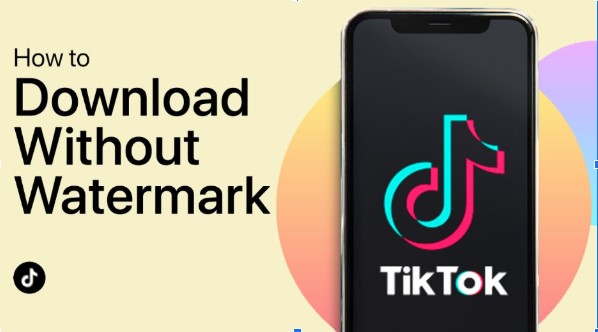TikTok has taken the world by storm with its short, catchy videos. Whether it’s a funny dance, a cooking hack, or a motivational clip, there’s always something worth saving. But here’s the catch: when you download a TikTok video directly from the app, it comes with a watermark. That logo bouncing around the screen can be distracting, especially if you want to share or reuse the video. In this guide, we’ll walk you through easy, free, and effective methods to learn how to download TikTok videos without watermark in 2025. Let’s dive in!
Why Remove the TikTok Watermark?
Before we get into the “how,” let’s talk about the “why.” The TikTok watermark is a small logo with the creator’s username that appears on every downloaded video. While it’s great for giving credit, it’s not always ideal for personal use. Maybe you want to save a video for inspiration, share it with friends, or repurpose it for your own content (with permission, of course!). A watermark-free video looks cleaner and more professional. Plus, it’s just more enjoyable to watch without that moving distraction.
The good news? You don’t need to be a tech genius to remove it. With the right tools and steps, anyone can download TikTok videos without watermark in minutes. Let’s explore your options.
Method 1: Use a Free Online TikTok Downloader
One of the easiest ways to download TikTok videos without watermarks is by using online tools. For example, SSSTik.net is simple, free, and doesn’t require you to install anything on your device. Here’s how it works:
Step-by-Step Guide:
- Find the Video: Open the TikTok app and locate the video you want to download.
- Copy the Link: Tap the “Share” button (it looks like an arrow), then select “Copy Link.”
- Visit a Downloader Site: Open your browser and go to a trusted TikTok downloader such as SSSTik TikTok Downloader.
- Paste the Link: On the website, paste the copied TikTok link into the provided box.
- Download: Hit the “Download” button. The site will process the video and give you a watermark-free version in seconds. Save it to your device, and you’re done!
Pros and Cons:
- Pros: No software needed, works on any device (phone, tablet, or computer), and it’s fast.
- Cons: You need an internet connection, and some sites may have ads.
Always stick to reputable websites to avoid scams or low-quality downloads. If a site asks for personal info or payment, skip it, there are plenty of free tools out there.
Method 2: Try a Mobile App
If you download TikTok videos often, a dedicated app might be the best way to master how to download TikTok videos without watermark. In 2025, there are several apps designed to save TikTok videos without watermarks. These are perfect for users who want a quick solution right on their phone.
How to Use a TikTok Downloader App:
- Download the App: Head to the Google Play Store or Apple App Store and search for apps like “Video Downloader for TikTok” or “TikMate.” Check reviews to ensure it’s legit.
- Install and Open: Once installed, launch the app.
- Paste the TikTok Link: Copy the video link from TikTok (same as Method 1) and paste it into the app.
- Save the Video: Tap “Download,” and the app will fetch the video without the watermark. It’ll save directly to your gallery or camera roll.
Pros and Cons:
- Pros: Super convenient for frequent use, works offline once installed, and often supports HD quality.
- Cons: Takes up storage space, and some apps may have in-app purchases.
Be cautious with app permissions. Only download from official stores and avoid apps that seem suspicious.
Method 3: Screen Recording (A Quick Workaround)
Don’t want to use a third-party tool? You can still explore how to download TikTok videos without watermark by screen recording it. Most smartphones in 2025 come with built-in screen recording features. Here’s how:
Steps to Screen Record:
- Open TikTok: Find the video you want to save.
- Start Recording: On iPhone, swipe down to the Control Center and tap the screen record button. On Android, look for “Screen Recorder” in your quick settings.
- Play the Video: Let the video play fully while recording.
- Stop and Edit: Stop the recording, then trim the extra parts (like the TikTok interface) using your phone’s video editor.
Pros and Cons:
- Pros: No extra tools needed, and you control the process.
- Cons: The watermark might still appear unless you crop it out, and quality depends on your screen resolution.
This method works best if you’re in a pinch and don’t mind a little editing.
Tips for Downloading TikTok Videos Safely
While discovering how to download TikTok videos without watermark is easy, there are a few things to keep in mind:
- Respect Copyright: Only use videos for personal purposes or with the creator’s permission. Reposting without credit can get you in trouble.
- Check Quality: Some tools offer HD downloads, choose those for the best results.
- Avoid Shady Sites: Stick to well-known downloaders to protect your device from malware.
Final Thoughts
Learning how to download TikTok videos without watermark doesn’t have to be complicated. Whether you use an online tool, a mobile app, or your phone’s screen recorder, you can enjoy high-quality videos in just a few steps. In 2025, these methods are more accessible than ever, so give them a try! Have a favorite tool or trick? Let us know, we’d love to hear what works for you. Now, go save that viral video and enjoy it watermark-free!