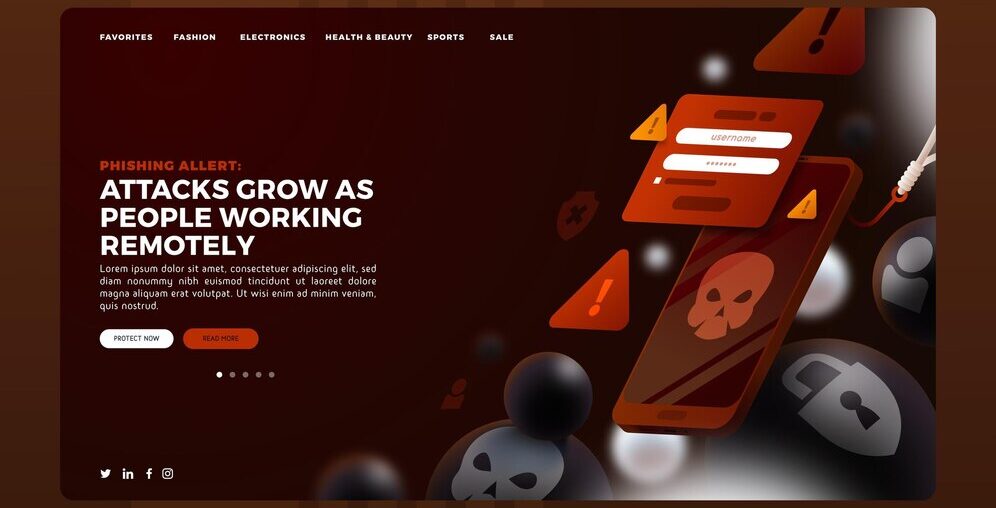Android apps have become an essential part of our digital lives, serving various purposes ranging from communication and entertainment to banking and e-commerce. However, the widespread adoption of Android applications also makes them a prime target for cybercriminals. Cybersecurity threats such as data breaches, malware attacks, and phishing scams continue to pose significant risks to users and businesses. To safeguard Android applications against such threats, a robust security strategy is essential.
This article will explore effective strategies to prevent cyber-attacks on Android apps, ensuring a secure environment for users. If you are a business owner or developer, working with a custom web and app development company can help implement these strategies effectively.
1. Implement Strong Authentication Mechanisms
Authentication plays a crucial role in ensuring that only legitimate users can access an Android app. Weak authentication methods can allow hackers to gain unauthorized access. To enhance security, consider implementing the following authentication strategies:
- Multi-Factor Authentication (MFA): Adding an extra layer of security by requiring users to verify their identity through multiple factors, such as passwords, biometrics, or OTPs (One-Time Passwords).
- OAuth and OpenID Connect: Using secure authentication frameworks to manage user authentication securely.
- Biometric Authentication: Leveraging fingerprint and facial recognition technology for enhanced security.
2. Secure Data Storage and Encryption
Sensitive user data stored within an Android app must be adequately protected to prevent unauthorized access and data breaches. A custom web and app development company can help implement robust encryption techniques such as:
- AES (Advanced Encryption Standard): Encrypting sensitive data before storing it.
- Secure Shared Preferences: Avoid storing confidential information in plain text.
- Encrypted Databases: Using SQLCipher or Room Database with encryption to secure app data.
- SSL/TLS Protocols: Ensuring data transmission over networks is encrypted to prevent interception.
3. Regular Security Audits and Penetration Testing
Conducting periodic security audits and penetration testing helps identify vulnerabilities before cybercriminals can exploit them. Businesses offering mobile application development services often include security assessments to detect and address potential risks. Regular audits should involve:
- Code Reviews: Checking for security flaws in the app’s source code.
- Vulnerability Scanning: Using automated tools to detect vulnerabilities.
- Penetration Testing: Simulating cyber-attacks to assess app security.
4. Keep the App Updated and Patch Vulnerabilities
Outdated software is one of the primary reasons cyber-attacks occur. Developers must regularly update their apps to patch vulnerabilities and address security issues. This includes:
- Frequent Security Patches: Rolling out patches to fix security loopholes.
- OS Compatibility Updates: Ensuring the app remains compatible with the latest Android security features.
- Monitoring Threat Intelligence Feeds: Staying updated on emerging threats and responding accordingly.
5. Use Secure APIs
APIs (Application Programming Interfaces) play a vital role in connecting different app components and services. However, insecure APIs can become a gateway for cyber-attacks. To secure APIs:
- Use OAuth 2.0 for Secure Authentication: Implementing token-based authentication.
- Restrict API Access: Limiting API calls based on user roles and privileges.
- Encrypt API Traffic: Ensuring API requests and responses are encrypted.
- Implement API Rate Limiting: Preventing abuse and DoS (Denial of Service) attacks.
6. Protect Against Reverse Engineering
Reverse engineering is a common technique used by hackers to analyze and modify an Android app’s code. By decompiling an app, attackers can extract sensitive information or modify functionalities. To mitigate this risk:
- Code Obfuscation: Using tools like ProGuard, R8, or DexGuard to make the code difficult to understand.
- String Encryption: Encrypting sensitive strings and API keys within the code.
- Tamper Detection: Implementing mechanisms to detect and respond to unauthorized modifications.
- Anti-Debugging Techniques: Preventing attackers from analyzing the app through debugging tools.
7. Implement Runtime Application Self-Protection (RASP)
Runtime Application Self-Protection (RASP) is an advanced security mechanism that detects and prevents real-time threats within an app. By integrating RASP:
- Real-time Threat Monitoring: Continuously analyzing app behavior to detect anomalies.
- Automated Threat Response: Blocking suspicious activities such as unauthorized API calls or data access attempts.
- Memory Protection: Preventing attacks like buffer overflow and memory tampering.
8. Secure Payment Transactions
For apps that process financial transactions, security is a top priority. Businesses offering android application development services must ensure compliance with industry security standards such as PCI-DSS. Key security measures include:
- Tokenization: Replacing sensitive payment details with unique tokens.
- 3D Secure Authentication: Adding an extra layer of security for online payments.
- End-to-End Encryption: Protecting payment data during transmission.
- Fraud Detection Systems: Using AI-based fraud detection tools to identify suspicious activities.
9. Secure App Permissions and User Data Privacy
Android apps often request permissions for various functionalities. However, excessive or unnecessary permissions can expose an app to security risks. Developers should:
- Follow the Principle of Least Privilege: Request only the necessary permissions.
- Implement Runtime Permissions: Allow users to grant permissions only when needed.
- Ensure Compliance with Data Protection Laws: Adhere to GDPR, CCPA, and other regulations.
- Use Secure Cloud Storage: Storing user data securely on cloud platforms with strong encryption.
10. Educate Users About Security Best Practices
User awareness is a crucial aspect of cybersecurity. Educating users on best practices can help prevent security breaches. Key areas of user education include:
- Recognizing Phishing Attacks: Educating users on identifying fake login pages and scam messages.
- Using Strong Passwords: Encouraging the use of complex passwords and password managers.
- Avoiding Public Wi-Fi for Transactions: Advising users to avoid conducting financial transactions on unsecured networks.
- Keeping Apps Updated: Reminding users to install updates for improved security.
Conclusion
Preventing cyber-attacks on Android apps requires a multi-layered security approach, including strong authentication, secure data storage, regular security audits, API protection, and real-time threat detection. Partnering with a custom web and app development company ensures that security best practices are implemented effectively, safeguarding user data and business operations.
As cyber threats continue to evolve, businesses must remain proactive by staying updated with the latest security trends and working with experts in mobile application development services. By adopting these strategies, developers can create secure and reliable Android apps that protect users from potential cyber threats.