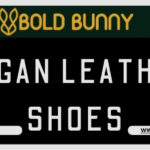Building the ultimate gaming setup doesn’t have to break the bank. With the right approach, you can create a high-quality gaming environment that balances performance, comfort, and aesthetics without spending a fortune. Whether you’re a console gamer or a PC enthusiast, a well-planned setup enhances your gaming experience while keeping costs low.
This guide will walk you through affordable ways to build the perfect gaming setup, buying from Skipthegame, covering essential components such as hardware, peripherals, furniture, and lighting—without overspending.
1. Choosing the Right Budget-Friendly Gaming PC or Console
For PC Gamers
A gaming PC is the heart of your setup, but pre-built rigs and custom builds can be expensive. Here’s how to save money:
Affordable PC Build Tips:
- Buy Used or Refurbished Parts – Sites like eBay, Facebook Marketplace, and Reddit’s r/hardwareswap offer great deals on second-hand GPUs, CPUs, and motherboards.
- Prioritize Performance Over Aesthetics – Fancy RGB lighting can be tempting but focus on getting better hardware first.
- Go for Mid-Tier Components – Instead of the latest GPU, a previous-gen card like the GTX 1660 Super or RTX 2060 still delivers excellent performance at a lower price.
- DIY Build – Building your own PC saves money compared to pre-built options. Use online guides and YouTube tutorials for assistance.
Budget-Friendly Prebuilt PC Options:
If you’re not comfortable building a PC, prebuilt gaming PCs from brands like CyberPowerPC, HP Omen, and Acer Nitro offer decent performance at affordable prices.
For Console Gamers
If you prefer consoles, buying wisely can help you stay within budget:
- Buy Previous-Gen Consoles – If the latest PS5 or Xbox Series X is out of budget, consider getting a PS4 Pro or Xbox One X, which still supports great games.
- Look for Bundle Deals – Retailers often bundle consoles with games and accessories, saving you money.
- Consider Digital-Only Consoles – The PS5 Digital Edition and Xbox Series S are cheaper than their disc-based counterparts.
2. Finding a Budget-Friendly Gaming Monitor or TV
Your display plays a crucial role in your gaming experience. Here’s how to get a great one for less:
Best Budget Gaming Monitors (For PC Gamers)
- 1080p, 144Hz Monitors – These offer smooth gameplay without breaking the bank. Look for brands like AOC, MSI, or Acer.
- Used or Refurbished Monitors – Check Amazon Renewed or Newegg for great deals.
- Prioritize Response Time & Refresh Rate – A 1ms or 5ms response time is great for competitive gaming.
Affordable Gaming TVs (For Console Gamers)
- Look for 4K Budget Models – Brands like TCL, Hisense, and Vizio offer great performance at lower prices.
- Consider Smaller Sizes – A 32-inch to 43-inch TV is often more affordable than larger models.
- Opt for HDMI 2.0 or Higher – Ensures compatibility with high refresh rates on new-gen consoles.
3. Getting the Best Budget Gaming Peripherals
Great peripherals enhance your gaming experience. Here’s how to get them for less:
Budget Gaming Keyboard & Mouse
- Mechanical Keyboard Alternatives – Brands like Redragon, Havit, and Tecware offer affordable mechanical-like keyboards.
- Budget Gaming Mice – Look for Logitech G203, Razer DeathAdder Essential, or Corsair Harpoon for quality at a low price.
Affordable Gaming Headsets
- Good Sound for Less – The HyperX Cloud Stinger, Razer Kraken X, and Corsair HS50 deliver great audio at an affordable price.
- Consider Wired Over Wireless – Wired headsets are usually cheaper and don’t require recharging.
Budget Controllers & Accessories
- Third-Party Controllers – Brands like PowerA and PDP offer quality controllers at lower prices than official ones.
- USB Hubs & Charging Docks – Helps keep your setup organized without extra costs.
4. Finding the Right Budget Gaming Desk and Chair
Comfort is key when gaming for long hours. Here’s how to find affordable furniture:
Best Budget Gaming Desk Options
- Basic Desks Work Too – Instead of expensive gaming desks, consider affordable office desks from IKEA, Amazon, or Walmart.
- DIY Setup – A sturdy table with a monitor stand works well for a budget-friendly alternative.
Affordable Gaming Chairs
- Skip Expensive Gaming Chairs – Office chairs from IKEA, Staples, or AmazonBasics often provide better support at a lower price.
- Used Office Chairs – Brands like Herman Miller and Secretlab are expensive, but you can find used ones at great discounts.
5. Enhancing the Gaming Setup with Budget Lighting & Accessories
Affordable RGB Lighting Options
- LED Strips – Available for under $20, LED strips can add an immersive glow behind your desk or TV.
- Smart Bulbs – Brands like Wyze, Philips Hue (budget models), and Govee offer customizable lighting.
- DIY Nanoleaf Alternatives – Stick-on LED panels provide the same effect at a fraction of the cost.
Other Cheap Setup Upgrades
- Cable Management – Velcro straps and cheap cable trays from Dollar Store or Amazon help keep your setup tidy.
- Monitor Mounts – Save desk space by mounting your screen with an affordable stand.
- Wall Art & Posters – Affordable prints or DIY gaming posters can add personality to your setup.
6. Best Budget-Friendly Gaming Accessories to Consider
Here are a few more accessories that can enhance your experience without breaking the bank:
| Accessory | Budget Option |
|---|---|
| Cooling Fans | USB-powered cooling pads for PCs and consoles |
| External Storage | WD Elements or Seagate 1TB HDD/SSD |
| Mouse Pad | Extended mouse pads from Amazon under $15 |
| Game Capture Card | Elgato alternatives like AVerMedia Live Gamer Mini |
| Gaming Speakers | Logitech Z313 or Creative Pebble 2.0 |