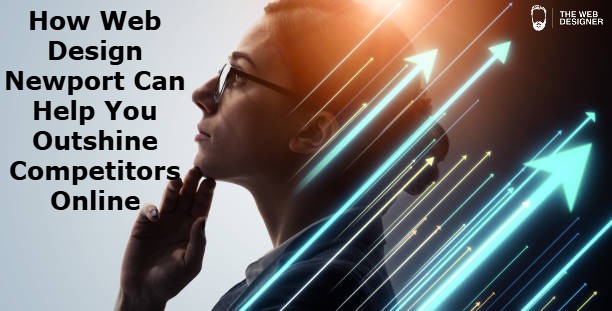When it comes to ecommerce success, providing a seamless shopping experience is key. One powerful but often overlooked tool in achieving this is product sorting. The way you organize products in your WooCommerce store can have a huge impact on customer satisfaction, conversion rates, and overall sales performance.
In this blog, we will dive into the importance of product sorting, common sorting strategies, and how using the WooCommerce Sort Products can take your store to new heights.
What is Product Sorting and Why Does it Matter?
Product sorting is the process of organizing products in a particular order based on specific criteria. When a customer visits your store, they should be able to quickly find what they are looking for, whether it’s a top-selling product, a specific price range, or a new arrival.
Effective product sorting allows you to:
- Help customers find what they want quickly and efficiently.
- Highlight specific products, such as best-sellers, new arrivals, or seasonal items.
- Improve overall user experience, leading to higher customer satisfaction and reduced bounce rates.
- Increase conversions by presenting relevant products to customers at the right time.
In short, product sorting isn’t just about making your store look tidy—it’s about creating an optimized shopping experience that drives sales.
Different Ways to Sort Products in WooCommerce
There are several sorting strategies that can benefit different types of stores. Here are some of the most popular methods to consider:
1. Sorting by Popularity
Show your customers your best-selling products. This method makes it easy for them to quickly find the most popular items, which often have higher customer reviews and a track record of quality.
2. Sorting by Price (Low to High or High to Low)
Price is often a top factor when it comes to shopping decisions. Sorting products by price gives customers the ability to find products that fit their budget or find premium items for those willing to spend more.
3. Sorting by Newest Arrivals
Present your latest stock first to give returning customers an opportunity to explore the newest products. This is particularly useful for stores that frequently release new items.
4. Sorting by Customer Ratings
High ratings from previous customers serve as social proof. Sorting products by ratings allows shoppers to see what others have found valuable, leading them to make informed purchasing decisions.
5. Custom Attributes Sorting
You can sort products by unique attributes such as size, color, or material. This sorting method works especially well for stores with a wide range of product variations.
How the WooCommerce Sorting Plugin Takes Your Store to the Next Level
To implement an effective product sorting system, the WooCommerce Sorting Plugin is a powerful tool that can help you manage and optimize product sorting without requiring coding knowledge. Here’s how this plugin can benefit your store:
1. Customizable Sorting Options
With the WooCommerce Sorting Plugin, you can create multiple sorting options like price, popularity, and customer ratings. You can also customize sorting based on specific categories, allowing for tailored experiences for different products.
2. Improved User Experience
By adding more sorting options, you provide customers with the freedom to search and filter products as they prefer. This feature enhances user experience, leading to higher satisfaction and conversion rates.
3. Easy-to-Use Drag-and-Drop Interface
You can easily rearrange the sorting options using a simple drag-and-drop interface. No coding skills are required—just a few clicks to set up your preferred sorting order.
4. Mobile-Friendly Sorting
The plugin ensures that your sorting options are optimized for mobile devices, catering to the growing number of mobile shoppers who expect a smooth, fast experience.
5. Category-Specific Sorting Rules
Set different sorting rules for different product categories. For example, in your fashion section, you might want to sort by size or color, while in electronics, sorting by specifications such as screen size or RAM might be more appropriate.
Tips for Optimizing Product Sorting
1. Use Analytics to Guide Sorting Decisions
Your customers’ behaviors can give you valuable insights into which sorting methods work best. Use analytics tools to track how visitors interact with your sorting options and adjust accordingly.
2. Test Default Sorting Options
Choose a default sorting option that aligns with customer expectations. For example, a new fashion boutique might want to show the latest arrivals first, while a store selling everyday essentials may prioritize best-sellers.
3. Make Seasonal and Promotional Products Stand Out
Highlight seasonal items, sales, and promotions by prioritizing them in the sorting options. This is an effective way to drive urgency and encourage purchases.
4. Streamline the Shopping Experience
Avoid overwhelming your customers with too many sorting options. Offer a balanced range of options and make it easy for customers to return to their default view at any time.
Sorting and SEO: A Match Made in Heaven
Good sorting not only helps your customers but also boosts your site’s SEO performance. Here’s how:
1. Better User Engagement
A streamlined sorting system results in lower bounce rates and higher user engagement. Search engines reward sites that keep visitors engaged.
2. Increased Visibility for Key Products
By featuring top-selling products or customer-rated items at the top of your product lists, you increase the likelihood that these products will attract more attention and generate more clicks.
3. Optimized Sorting Pages for Keywords
You can create landing pages optimized for specific sorting categories, such as “Best-Selling Sneakers” or “Top-Rated Smartphones.” These keyword-rich pages can drive more targeted traffic to your store.
Conclusion: Sorting is Key to a Successful Ecommerce Strategy
In ecommerce, product sorting is not just about organization; it’s about enhancing the shopping experience and driving sales. By strategically implementing sorting options with the Product Sorting WooCommerce, you can create a customer-friendly shopping environment that leads to higher engagement and conversions.
So, if you want to take your WooCommerce store to the next level, focus on sorting—because a well-organized store is a well-performing store