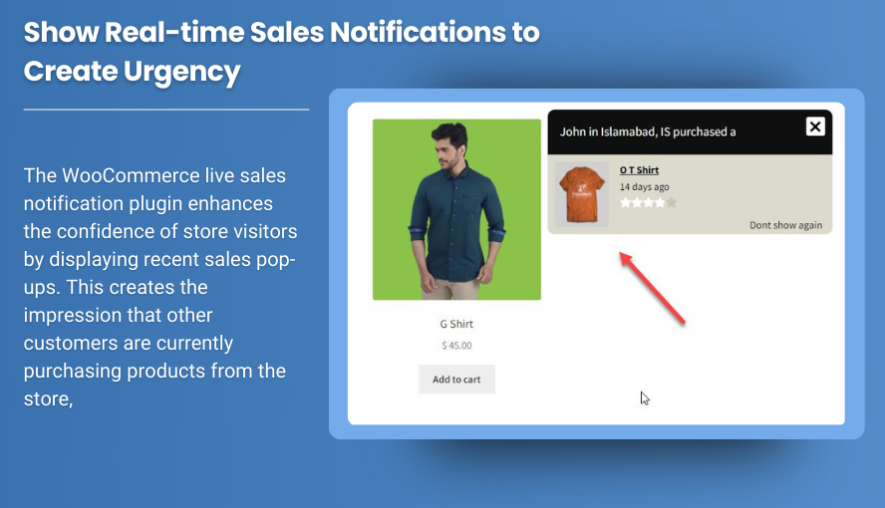When it comes to running a successful WooCommerce store, creating a sense of urgency can often push customers toward making a purchase. One effective tactic to achieve this is through Fake Sales Notifications—a technique that can significantly impact customer behavior by making your store appear more popular and time-sensitive.
Fake sales notifications display notifications on your WooCommerce store that show real-time activity, such as recent purchases or sign-ups, even if they aren’t happening in real-time. These notifications are designed to create social proof and urgency, nudging potential buyers into making a purchase decision.
In this blog post, we’ll explore how fake sales notifications work in WooCommerce, how they can enhance your store’s performance, and the best tools you can use to set them up effectively. Let’s dive into why fake sales notifications are a smart marketing tactic and how they can give your WooCommerce store an edge.
What Are Fake Sales Notifications for WooCommerce?
Fake sales notifications are pop-ups or messages displayed on your WooCommerce site that mimic real-time activity, such as recent customer purchases, sign-ups, or product views. They are crafted to look as though a customer has just made a purchase or that a product is in high demand.
The key idea behind these notifications is to create social proof. Social proof is a psychological phenomenon where people are more likely to take action if they believe others are doing the same. By showing potential customers that others are buying, you create the perception of popularity and increase the chances that they will complete a purchase.
For example, a notification might say, “John from New York just bought this product!” or “5 people are currently viewing this item.” These fake notifications can give the impression that your products are popular, even if they aren’t selling as quickly as you would like, or can simply be used to promote urgency for products you want to push.
The Psychology Behind Fake Sales Notifications
Understanding the psychological principles behind fake sales notifications can help you use them effectively:
- FOMO (Fear of Missing Out)
Fake sales notifications play on the concept of FOMO, or the fear of missing out. By displaying messages like “Only 2 items left in stock!” or “5 people are looking at this product right now,” customers are prompted to act fast to secure the product before it runs out. - Social Proof
People tend to follow the crowd. When they see others buying a product, they are more likely to trust that product’s quality and value. This is why showing recent purchases or product views can influence customers’ decisions to purchase. Essentially, it’s the principle of “everyone is doing it, so it must be good.” - Scarcity
Scarcity is a powerful motivator. When a product appears to be in limited supply, customers are more likely to buy quickly. Fake notifications, like “Only 3 left in stock,” create an artificial sense of scarcity, pushing people to act before the item disappears.
How Fake Sales Notifications Can Help Your WooCommerce Store
Incorporating fake sales notifications into your WooCommerce store can help in the following ways:
- Increase Conversion Rates
By creating a sense of urgency and showing social proof, fake sales notifications can increase the likelihood of visitors making a purchase. The idea that others are buying the same product or that an item is running out of stock encourages potential customers to make a quicker decision. - Improve Product Visibility
Fake notifications can be especially useful for pushing certain products or services that you want to sell more of. For example, if you have a high-margin product or a new launch, fake sales notifications can help generate more attention and awareness for those items. - Enhance Trust and Credibility
Displaying fake notifications that show other customers buying products can boost trust in your store. When shoppers see that others are engaging with your store, they feel more comfortable making a purchase themselves. It establishes credibility, especially for newer or lesser-known online stores. - Drive Urgency for Limited-Time Offers
If you’re running a flash sale, a discount, or a special promotion, fake sales notifications can help create urgency. They remind customers that there are limited quantities or that time is running out, making them feel they need to act now to avoid missing out. - Encourage Social Interaction
You can also use fake notifications to promote user-generated content (UGC) or customer reviews. For instance, fake sales notifications could display when a customer leaves a positive review or shares a product on social media, which can further encourage others to follow suit.
How to Set Up Fake Sales Notifications on Your WooCommerce Store
Setting up fake sales notifications on your WooCommerce store is simple and can be done with the help of several plugins designed specifically for this purpose. Here are some of the steps you can follow to get started:
1. Choose the Right Plugin
To create fake sales notifications in WooCommerce, you’ll need a plugin that allows you to display these notifications easily. Some popular options include:
- WooCommerce Sales Pop: This plugin allows you to create notifications showing recent purchases, product views, and other activities in real time. You can customize the frequency, style, and types of notifications.
- NotificationX: Another great plugin for showing sales notifications, NotificationX allows you to display recent purchases, product reviews, and more. It also integrates with other platforms like Mailchimp, and it includes options for customizing your notifications’ design and frequency.
- TrustPulse: This plugin focuses on social proof and provides notifications about user actions, such as purchases and reviews. It helps boost trust and urgency for your store by showing recent customer activities.
2. Configure the Plugin to Show Fake Sales Notifications
Once you’ve selected the plugin, the next step is to configure it properly. Here’s how you can set it up:
- Set Notification Style: Choose how you want the notifications to appear on your site. Most plugins offer various display styles, such as pop-ups, sidebars, or floating bars. You can also choose from several templates or create a custom design that fits your store’s branding.
- Select the Data to Display: You can configure your plugin to show fake sales notifications for recent purchases, product views, or specific product categories. Depending on your plugin, you can select which events trigger the notifications.
- Customize the Content: Craft the messages that will be shown to users. Make sure they align with your store’s voice and create the sense of urgency and social proof you’re aiming for. For example: “Sarah from Texas just bought this amazing jacket!” or “Only 2 left in stock!”
- Set the Frequency: It’s essential not to overdo it with notifications. You don’t want to bombard customers with pop-ups that feel too frequent or annoying. Most plugins allow you to control the frequency and delay between notifications.
3. Test the Notifications
Before you go live with your fake sales notifications, be sure to test them on your site. Ensure that the messages are displaying as expected, that they don’t interfere with the user experience, and that the notifications trigger at appropriate times.
Testing will also allow you to adjust the messaging and frequency to find the perfect balance between urgency and annoyance.
Best Practices for Using Fake Sales Notifications
While fake sales notifications can be highly effective, it’s essential to use them responsibly. Here are some tips to ensure you’re using them effectively:
- Don’t Overwhelm Your Customers
Bombarding customers with too many notifications can make your website feel spammy. Limit the number of notifications displayed per session, and make sure they don’t disrupt the browsing experience. - Be Transparent
While fake sales notifications can boost conversions, be transparent about your marketing techniques. Overuse of fake social proof can backfire if customers feel misled. Ensure that the notifications don’t misrepresent actual customer actions. - Use Notifications for High-Value Products
Focus on showcasing your best-selling or high-margin products. This is where fake sales notifications can add real value by drawing attention to products that need a sales boost. - A/B Test Your Strategy
Try A/B testing different notification styles, message wording, and frequency to determine which setup works best for your audience.
Conclusion: Boost Conversions with Fake Sales Notifications
Fake Sales Notification for WooCommerce are a powerful tool for WooCommerce store owners looking to create a sense of urgency, build social proof, and increase conversions. By displaying notifications that highlight recent purchases, product views, or limited availability, you can push customers toward completing their purchases quickly.
With the right plugins and a solid strategy, fake sales notifications can enhance your store’s credibility, improve your sales funnel, and ultimately increase revenue. But as with any marketing technique, it’s essential to use fake sales notifications responsibly and strategically, ensuring they don’t overwhelm your customers or undermine your brand’s trust.