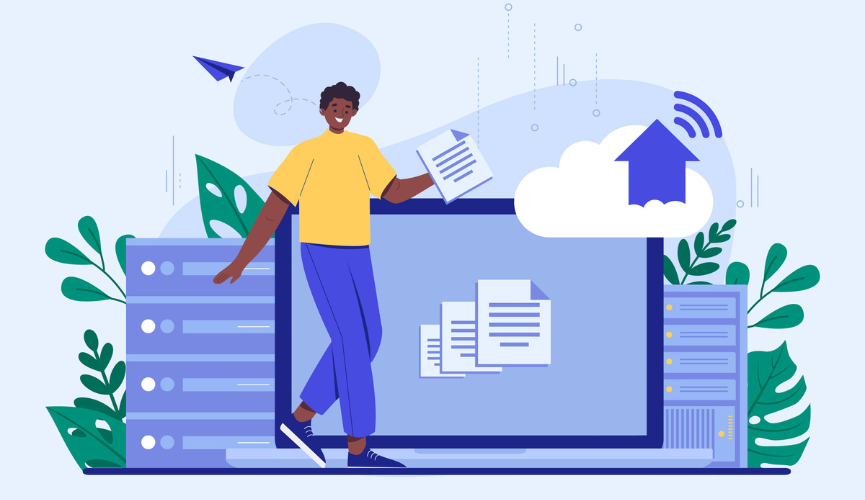For most businesses in today’s digital landscape, data is the lifeblood. Businesses create and rely on enormous amounts of data, whether it’s customer information, financial records, proprietary information or day-to-day operational data. It’s critical data, and it can also be vulnerable. But that’s why regular backups are no longer optional, but an essential part of any business continuity and disaster recovery strategy. If your company is not doing regular backups then you are at risk of losing critical information which can result in possible financial loss, reputational damage and in extreme cases a collapse of your business.
What is a Backup?
Data backup is a process of copying the data for archiving to recover it in case of data loss. Backup is just a safety net so even if the original data is damaged due to hardware failure, accidental deletion, cyber attack, or natural disaster you have a copy that you can quickly get back.
They can also back up their businesses in local servers, external drives, or cloud based platforms. Whatever form of storage medium, regular backups are absolutely critical.
Why are Regular Backups Important?
1. Protection Against Data Loss
Protecting against data loss is probably one of the most obvious reasons to maintain regular backups. One of the main reasons for data loss is human error and accidents can happen. The files or data which employees delete or misplace are also considered to get lost.
In fact, hardware malfunctions such as hard disk failure are also to be expected. With the most reliable equipment, no device will last forever. Backups make it possible even when these failures happen, your data still remains intact and accessible.
2. Cybersecurity Threats and Ransomware Attacks
Now the businesses are concerned about the rise of ransomware and other types of cyber attacks. Ransomware is when hackers use malicious software to encrypt your data, and then demand that you pay a ransom to get that data returned to you. This means that most companies have no safe choice except to pay [the] ransom, which can cost them in tens of thousands or even millions of dollars, and sometimes even lead to legal problems.
But if your business has a regular backup, the hackers’ demands become useless, and you can restore your systems back to their preattack state using the most recent backup, never paying a ransom.
3. Business Continuity and Disaster Recovery
No matter how big or small your business, it should have a disaster recovery plan in place and you need backups for that. What makes a disaster? A disaster can be natural like flood or fire or man made such as a cyber attack or accidental deletion.
In the face of disasters, the ability to recover your data rapidly and resume normal operations is the difference between business survival and failure. Backups allow you to get back up quickly and minimally down, thus aiding your business to continue to provide customers and generate revenue.
4. Compliance with Legal and Regulatory Requirements
The period during which you need to keep records may depend on your industry, but of course you will likely be legally obliged to keep some records for some period of time. For instance, in the example of healthcare, finance and law, companies must typically hang on to records for many years, and failure to do so can come with steep fines and penalties.
By regularly backing up your data, you can assure compliance to these regulations since you can easily store and retrieve data when necessary in your audits or in a legal dispute.
5. Competitive Advantage
In a world where downtime is costly and means lost opportunity, businesses are either ahead of the game or behind the curve, based on their capacity to recover from data loss quickly. If your competitors suffer data loss or longer downtime, the smooth operation of your company can make you ahead of the competition. Backups ensure regular customer trust since it lets them know that you have a system that is both reliable and secure.
What Happens Without Regular Backups?
Having no regular backups for your business can destroy you. Here are some potential consequences:
1. Loss of Important Data
If data is lost and there’s no backup, recovering the data might not be an option. It tends to lose necessary data financial records, intellectual property, customer data, and operational details. When these files are absent, the business can grind to a standstill, or even halt growth.
2. Extended Downtime
The downtime caused by data loss is always significant. Without backups, you’ll have to spend time, resources, and money re-working data that was lost, and a lot of data can take days or even weeks to recover. At the time of this, your company loses the ability to serve customers, fill orders, or complete projects, resulting in lost revenue.
3. Financial Losses
The cost of downtime and lost data for small and medium-sized businesses is enormous. According to Gartner, the cost of downtime on average is $5,600 per minute, which can easily amount to many tens of thousands of dollars for a large company, or a few thousand dollars for a small one, when it lasts a long time.
Furthermore, you’ll have to pay the cost of fines, legal fees, and penalties if your business is uncovered during a data loss event as non-compliant with industry regulations.
4. Reputational Damage
Trust is one of the most important assets to a business. And if customers or clients find out that your company has lost their data or suffered a breach due to bad data practices, it will do serious damage to your reputation. This loss of trust will lead to customers leaving to competitors and loss of new business opportunities.
5. Risk of Total Business Failure
The worst case scenario can see a data loss event lead to a permanent business closure. According to some studies, 60% of small businesses that suffer significant data loss will go out of business in six months. This emphasizes the seriousness of the situation and how you’ve got to have backups, and not just backups, regular backups.
Best Practices for Regular Backups
We know that it is important to back up, but you also need a good backup strategy. Here are some best practices:
1. Automate the Backup Process
Manual backups are error-prone. It means backups will happen regularly without human intervention by automating the backup process.
2. Follow the 3-2-1 Backup Rule
The 3-2-1 backup rule is a well-established guideline that recommends having three copies of your data: one offsite, and two on different devices, or storage mediums. This means that even the most corrupted or destroyed backup has a few copies available.
3. Test Your Backups Regularly
If your backup doesn’t work when you need it, it’s no good. Regular backups are tested to ensure the data can be restored, and that the backups are in fact functional. Knowing that data can be recovered following an emergency is just as important as backing up the data.
4. Utilize Cloud Storage for Off-Site Backups
By storing your data off-site with cloud backups, you will have a safe and scalable way to store your data. Businesses can further protect their data by cloud storage solutions offering encryption, automatic versioning, and real time backups, among other things.
Conclusion
The truth today is that in the digital age regular data backup is very vital in protecting the primary asset in your business, i.e. data. They protect your company from data loss, reduce downtime, ensure compliance, and help you keep your competitive edge. By having a good backup service provider, and following best practices you can save yourself from having to pay the price ultimately financial, legal and relational of losing your vital business information. Don’t wait for a disaster to strike – begin backing up your data now.