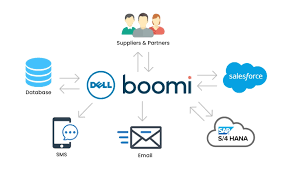The Boomi integration process is easy to use and advanced, but a few errors can affect its success with other systems and applications. Businesses must make an error handling and recovery strategy in the early stages to ensure that it won’t lead to inaccurate data sharing and breaching. Indeed, Boomi Flow has advanced tools and capabilities to make integration seamless and resolve errors promptly.
Learn to handle process recoveries from the best practices suggested by Boomi Consultant.
What is process recovery and error handling in Boomi?
In Boomi, process recovery is the capability of resuming a failed process from a pre-defined point to reduce the need for reprocessing and ensure continuous data flow.
Error handling is about detecting, addressing, and resolving errors caused during Boomi integration due to data inconsistency, poor connectivity, or system failures.
Error handling strategies help to ensure that it won’t impact the performance, whereas process recovery ensures that other processes are working fine.
Top Practices for Process Recovery in Boomi
Here are the top practices of recovery by Boomi consultants:
1. Create checkpoints at Key Process
In Boomi flow, creating checkpoints acts like a pre-defined pause point where all the stages of the integration process get saved. When there is an error or interruption, the process can be resumed on the last saved checkpoint, avoiding the need to start over. The business should strategically plan the checkpoints at key stages like data transmission and data transaction to speed up recovery and minimize the reprocessing effort.
For instance, retail companies can set checkpoints after order creation and shipment updates to manage the order system with the warehouse to resume the process after an error.
2. Use Retry Mechanisms
Errors like temporary network interruptions or server downtime may resolve in a shorter time. Boomi Flow allows you to configure the retry mechanism to reattempt failed transactions on specific intervals automatically. This helps to prevent process failures from transient errors and quickly resolve the error.
Set the appropriate Boomi retry intervals based on the nature of the error, as you can use them for database connect failure, but for API calls it may take a longer time.
3. Leverage Dead Letter Queues (DLQs).
Boomi dead letter queues are prominent to store unprocessed or failed messages that cannot be resolved after multiple attempts. With the DLQs configuration, businesses can hold the problematic messages for a while for further investigation. It helps to prevent issues from going unnoticed and allows admins to troubleshoot failures with a centralized location.
To leverage the advantage of the Boomi consultants suggested practice of DLQs, review the messages periodically to check whether the previous errors are affecting any current process.
4. Practice rollback mechanisms.
Rollbacks ensure that your data integrity is maintained even after an error occurs. When changes are incomplete during a process, rollback mechanisms ensure that changes are done. It avoids data corruption and inconsistencies across multiple integrated systems.
For instance, in the order-to-cash process, when an error occurs during an invoice but the payment is still pending, the system rolls back the changes to prevent incorrect data saving.
5. Monitor Integration Health
To reover any error in Boomi flow, it is essential to find proactive error first. Use the monitoring tools to consistently check process execution, performance, and error logs. These key metrics, like transaction completion rates and execution times, help you to identify potential issues, and businesses can address them before they cause critical damage.
You can set up automated alerts and dashboards to monitor Boomi process health.
Best Practices for Error Handling in Boomi
1. Centralize Error Logs
Centralized error logging systems enable storage of all errors in one place for easy finding and troubleshooting. The Boomi flow error logging process allows businesses to track and manage error messages with root cause insight. Moreover, it helps administrators to correlate errors across multiple processes to find recurring patterns.
Standard logging tools of Boomi with third-party log management help in error tracking,
2. Classify Errors Based on Severity
According to the Boomi consultant, not all errors need immediate attention. Businesses can classify errors based on their impact on operations or severity. You can create error classification rules in Boomi to automate the error priority process without any need of human intervention.
For instance, severe errors like failed transactions need immediate attention, but low-priority errors like delays in non-critical messages can be left for later.
3. Conduct root cause analysis.
After resolving the error, it is necessary to find the root cause to prevent the Boomi process from similar error in the future. Root cause analysis is a process of finding the root cause and then identifying the long-term solutions. You can even document the errors and their solutions to speed up the troubleshooting process in the future.
You can conduct RCA for errors like data quality, network stability, or system misconfiguration.
Boomi Consultants Additional Tips to Handle Error
- Test the Boomi integration process before deploying to identify the potential problems in advance. And then the validation ensures that the integration functionality is as per expectation.
- Documenting error handling procedures, recovery processes, and remediation strategies helps the developers, administrators, and support team to respond to these issues efficiently.
- Provide your team with the training and knowledge by Boomi consultants on process handling and troubleshooting errors. It will help them to understand how pre-built tools of Boomi can make the whole recovery process easy and quick.
Conclusion
Hope the above practices will help you with the process recovery and error handling using Boomi’s in-built integration. From creating checkpoints to testing, Boomi consultants consistently follow these practices for a successful integration process.