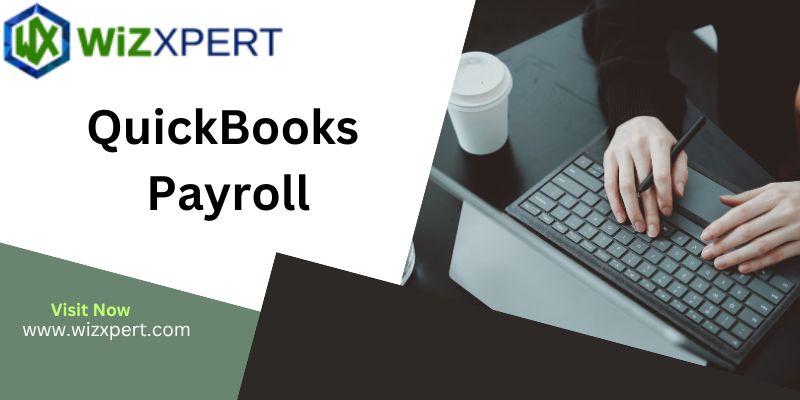Step-by-Step Guide to Using QuickBooks PayrollManaging payroll in the fast-paced today’s business environment seems complicated. Dealing with thousands of employees’ hours, taxes, and deductions computation in connection with the labor laws into which it falls may be very challenging for most small and medium-sized businesses in ensuring compliance with it. That is where QuickBooks Payroll enters, providing an easier and more streamlined payroll processing solution that affords businesses of every size the necessary advantage for growing profitability.
What is QuickBooks Payroll?
QuickBooks Payroll is an essential solution that offers payroll management functions designed to automate and make it much easier. It works seamlessly with QuickBooks Online and Desktop giving all the tools needed for managing employee payments and taxes, and being compliant with local and federal regulations.
Key Features of QuickBooks Payroll
1. Automated Payroll Processing
The Automation capabilities are key attractions of QuickBooks Payroll. While the time taken to set up a payroll schedule is minimal the system automatically computes employee hours, wages, and deductions thus reducing human mistakes. Salaries are paid promptly; which in turn increases the retention of employees and satisfies them.
2. Tax Calculations and Filings
Navigation of payroll taxes could be pretty complicated, given that rules and regulations vary from state to locality. QuickBooks Payroll removes much of the headache of tax compliance by automatically computing payroll taxes and generating needed tax forms such as Quickbooks W2 Forms and 1099s. The software also automatically files electronic forms, ensuring that no late penalties are applied.
3. Direct Deposit Options
QuickBooks Payroll provides the facility of direct deposit by QuickBooks Payroll so that businesses can provide their employees this facility and save time while boosting the satisfaction level of staff. The salary is directly credited into bank accounts rather than traditional checks, thus saving time in delivery and also for the salaries in the bank accounts.
4. Employee Self-Service Portal
The employee self-service portal also provides valuable features wherein the employee has been empowered to access payroll information, view pay stubs, and manage his/her details. This would significantly reduce administration work on HR and payroll staff to enable them to engage in more strategic tasks.
5. Time Tracking Integration
QuickBooks Payroll can integrate with just about any type of time tracking system; therefore, it enables most businesses to track employee hours and then make the payroll process much easier. The linking of a time tracking tool with its corresponding payroll can help ensure that employees get the correct number of hours they have worked.
6. Customizable Reports
These reports from QuickBooks Payroll are customizable to help users create an understanding of payroll expenses, track hours worked by employees, and monitor tax liabilities. Such understanding has value for good financial decisions.
Benefits of Using QuickBooks Payroll
1. Time Savings
Automating payroll cuts out much time wasted in pay periods. That same time can be devoted by the owner of the business or an HR team toward much more important things, such as employee development and strategic planning.
2. Reduced Errors
Automated payroll naturally reduces the margin for error-often a pestilence plague upon manual payroll processing-and resulting issues and associated fines. QuickBooks Payroll’s automated calculation strengthens this, promising to ensure you pay employees correctly and on time.
3. Enhanced Compliance
Fluctuating payroll regulations can be very challenging to keep up with. QuickBooks Payroll is well-updated on any changes in tax regulations and considerations, thus ensuring the smooth running of businesses through the possible prevention of such costly penalties.
4. Scalability
QuickBooks Payroll adapts to all businesses, no matter how small or large the startup or the mid-sized growing company. Your software can accommodate an increasing number of employees and can easily upgrade to include additional features as needs evolve.
Getting Started with QuickBooks Payroll
Choose the Right Plan: QuickBooks offers several payroll plans for their customers, which are different according to business needs. There are Basic, Enhanced, and Advanced plans. You need to evaluate your requirements and choose a plan that best suits your business.
Set Up Your Account: Once you opt for a plan, create your account for this plan by making your company profile with all the information related to your business and payroll schedule.
Hire Employees: Populate the system with employee information, including pay rates, tax withholding, and any deductions.
Process Your First Payroll: Once everything is set up, you are now ready to produce a payroll. Add hours (if applicable), review the calculations, and submit it to be processed.
Stay Current: From time to time, check for updates and new features. QuickBooks often rolls out enhancements that will continue to make your payroll process easier.
Conclusion
Payroll management is not necessarily complicated. QuickBooks Payroll can automate the payroll process, making it less complicated, yet accurate compliant, and employee-friendly. Whether you save time or go through a growth stage where the company needs scalable solutions, QuickBooks Payroll could be an indispensable tool in your business armory. Make use of the QuickBooks Payroll efficiency: let your business boom.
Read More-( Click here )