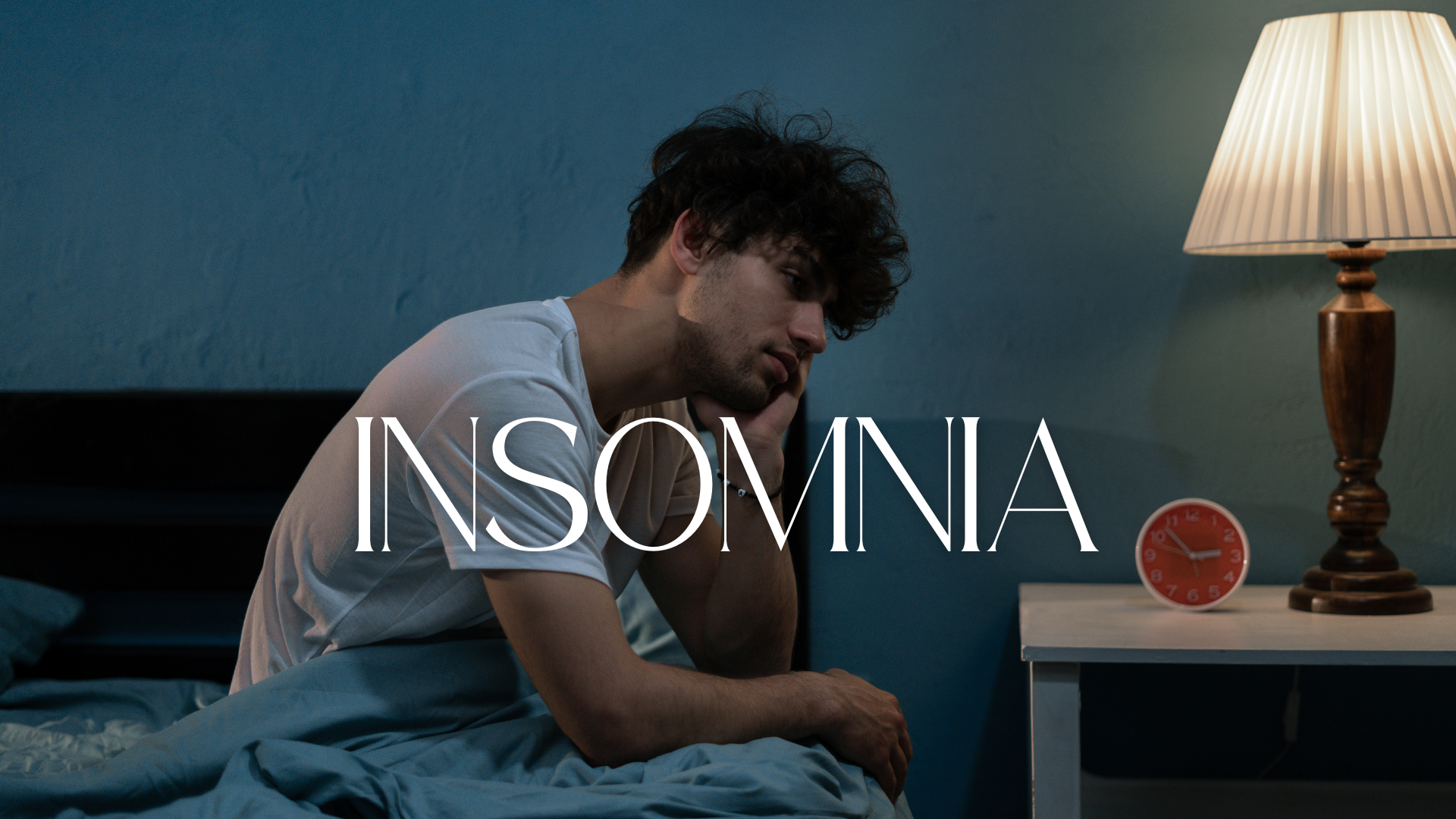In today’s competitive digital landscape, technical SEO plays a critical role in ensuring your website is not only visible to search engines but also offers a seamless user experience. By implementing the best technical SEO practices, businesses can enhance site performance, improve crawlability, and secure higher rankings on Google and other search engines.
This comprehensive guide will cover essential technical SEO strategies that adhere to the latest SEO trends and best practices for 2024. We will also explore how technical SEO can positively impact user experience, search engine rankings, and overall site performance.
What is Technical SEO?
Technical SEO refers to the optimization of a website’s backend infrastructure to help search engines crawl, index, and rank it more effectively. While traditional SEO focuses on content and keywords, technical SEO ensures that your website’s technical foundation supports these efforts. From improving site speed to optimizing for mobile, technical SEO is all about making your website more accessible and search engine-friendly.
Importance of Technical SEO in 2024
With Google’s ever-evolving algorithm updates and increased emphasis on user experience (UX), technical SEO has never been more crucial. Google’s Core Web Vitals, introduced in 2021, are now key factors in ranking websites. These focus on metrics like load time, interactivity, and visual stability—areas that are directly influenced by your site’s technical SEO setup.
In 2024, optimizing your website’s technical structure isn’t just about pleasing search engines—it’s about enhancing the experience for your visitors. A well-optimized site results in lower bounce rates, higher conversion rates, and better organic rankings.
Best Technical SEO Practices to Implement in 2024
- Optimize Site Speed and Performance
Site speed is a major ranking factor, and slow websites often result in high bounce rates. In fact, studies show that 53% of mobile users abandon a site if it takes longer than 3 seconds to load. To ensure your site meets this expectation, here are a few strategies:
Minimize HTTP Requests: Reduce the number of elements on each page, such as scripts and images, to decrease load times.
Enable Browser Caching: Save time by storing frequently used resources locally on the visitor’s device.
Compress Images: Large image files significantly slow down page speed. Use image compression tools like TinyPNG or ImageOptim to reduce file sizes without sacrificing quality.
- Ensure Mobile-Friendliness
In 2024, mobile-first indexing is the standard for Google. This means Google primarily uses the mobile version of your site for ranking and indexing. If your website is not optimized for mobile, you risk losing both rankings and traffic.
Responsive Design: Implement a responsive web design that adapts to any screen size. This enhances UX and boosts mobile SEO.
Touch-Friendly Design Elements: Make sure buttons and links are large enough to be easily clicked on mobile devices.
Eliminate Intrusive Popups: Google penalizes sites with popups that hinder mobile navigation, as they degrade the user experience.
- Fix Crawl Errors and Improve Crawlability
Crawl errors occur when search engines are unable to access certain pages on your site. These errors can significantly hinder your ranking potential.
Use Google Search Console: Regularly check for crawl errors through Google Search Console and fix issues such as 404 errors and broken links.
Submit a Sitemap: Create and submit an XML sitemap to Google. A sitemap helps search engines navigate your site more efficiently.
Improve Internal Linking: Effective internal linking improves the crawlability of your website, making it easier for search engines to find and index new content.
- Optimize Your Robots.txt File
The robots.txt file is crucial for telling search engines which parts of your site should and shouldn’t be crawled. If not set up correctly, you might inadvertently block search engines from indexing your important pages.
Allow Crawling of Essential Pages: Ensure that important pages like your homepage, product pages, and blog posts are not blocked in the robots.txt file.
Disallow Unnecessary Pages: Prevent search engines from indexing pages like cart, admin, or duplicate content pages.
- Use Structured Data and Schema Markup
Structured data helps search engines better understand the content on your website. By using schema markup, you can enhance your site’s visibility through rich snippets, which provide more detailed search results.
Schema for Reviews: Implement review schema to showcase user reviews, enhancing your click-through rates (CTR) on SERPs.
Breadcrumb Markup: Adding breadcrumb markup improves site navigation and can also appear on SERPs, making your result more prominent.
FAQ Schema: For pages with frequently asked questions, use FAQ schema to increase the chances of your content appearing in Google’s rich results.
- Implement HTTPS
Security is a priority for Google, and HTTPS is now a critical ranking factor. An SSL certificate ensures that data transferred between the server and the user is encrypted, which provides a safer browsing experience.
SSL Certificate: Make sure your site is HTTPS-compliant by installing an SSL certificate. This not only helps with SEO but also builds trust with your users.
Regular Security Audits: Conduct routine security checks to ensure your site remains secure from malware and other threats.
- Canonicalization to Avoid Duplicate Content
Duplicate content can confuse search engines and negatively impact your rankings. Canonical tags help by telling search engines which version of a page is the “master” version.
Use Canonical Tags: If you have similar content on multiple URLs, set canonical tags to avoid being penalized for duplicate content.
Eliminate Duplicates: Regularly audit your website for duplicate content issues and consolidate where necessary.
- Optimize Core Web Vitals
Google’s Core Web Vitals are a set of metrics that measure user experience factors such as page load time, interactivity, and visual stability. These are essential for ranking well in 2024.
Largest Contentful Paint (LCP): Aim for an LCP of under 2.5 seconds for a good user experience.
First Input Delay (FID): Keep FID under 100 milliseconds to ensure that users can interact with your page quickly.
Cumulative Layout Shift (CLS): Minimize unexpected layout shifts by keeping your CLS score below 0.1.
- Optimize URL Structure
An SEO-friendly URL structure is both user- and search engine-friendly. Short, descriptive URLs that include relevant keywords tend to rank better.
Keep URLs Short and Simple: Avoid long, complex URLs. Instead, aim for concise URLs that describe the content of the page.
Use Hyphens, Not Underscores: Separate words with hyphens rather than underscores, as search engines recognize hyphens as word separators.
- Monitor and Fix Broken Links
Broken links not only lead to poor user experience but also impact your SEO efforts. Regularly monitor your site for broken links and fix them promptly.
Use Tools Like Screaming Frog: This tool helps identify broken links on your site so that you can replace or remove them.
Redirect Pages: Implement 301 redirects for pages that no longer exist to ensure both users and search engines are directed to the right page.
Conclusion
Implementing the best technical SEO practices ensures that your website is optimized for both search engines and users. By focusing on factors like site speed, mobile optimization, structured data, and security, you create a solid technical foundation that supports your overall SEO strategy. Remember, technical SEO is not a one-time task but an ongoing process that requires regular updates and maintenance.
Are you ready to optimize your website’s technical SEO and boost your rankings in 2024?
Also know Optimize Your Website for Search Engines | Proven SEO Tips.