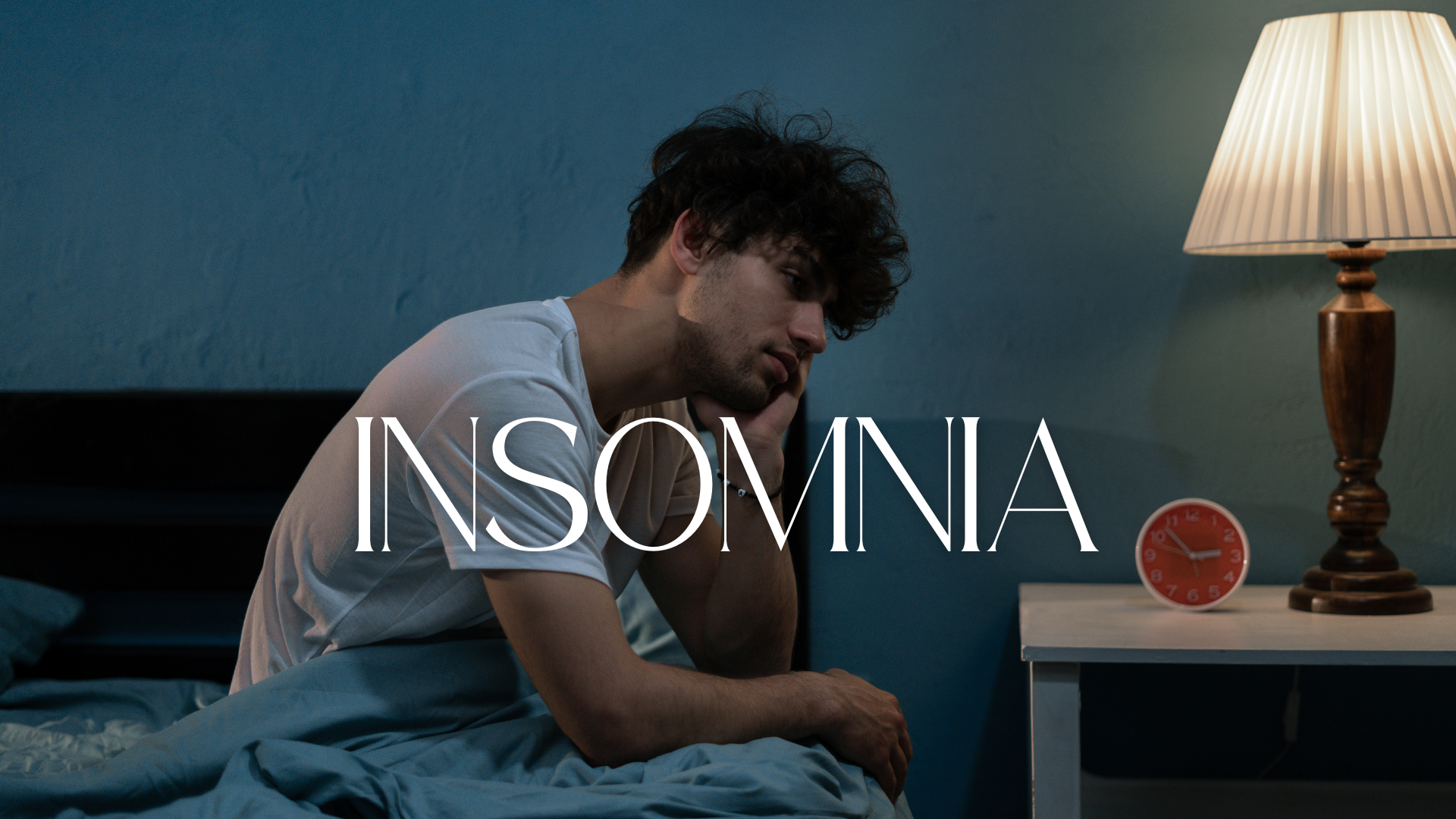Ever been in the middle of an important task, only for your computer to freeze or the Wi-Fi to drop out? It’s one of the most frustrating experiences in our tech-driven world. Whether you’re working from home, running a business, or simply trying to enjoy some downtime, everyday tech problems can bring everything to a halt. But here’s the good news: many of these issues are easier to solve than you might think.
Having a basic understanding of troubleshooting can be a lifesaver. For those relying on pro IT services in Toronto, knowing when to take matters into your own hands and when to call for professional help is key. This guide will walk you through essential IT support tips that can help you tackle common tech problems with confidence.
1. Slow or Unresponsive Computers
Few things are more annoying than a sluggish computer, especially when you’re racing against time. A computer may slow down for several reasons, from excessive background processes to a cluttered hard drive. Try a few simple steps to speed things up.
-
Close unnecessary programs:
Many apps running in the background can hog system resources. Use the task manager (Ctrl + Shift + Esc on Windows or Command + Option + Esc on Mac) to close any unnecessary applications.
-
Clear cache and temporary files:
Temporary files and cached data can accumulate over time, slowing down your system. Running a disk cleanup or using a utility tool can free up space and improve performance.
If these steps don’t fix the problem, it may be time to check for malware or consider upgrading your hardware. Slow systems can also be a sign of outdated software, so ensure your operating system and applications are always up-to-date.
Read More Articles: Common IT Challenges in Daily Life and How to Overcome Them
2. Internet Connectivity Issues
We’ve all experienced the frustration of a Wi-Fi connection dropping during an important video call or when trying to send an email. When this happens, the first instinct might be to restart your router which often works! However, there are other steps to ensure stable connectivity before seeking professional IT services.
-
Check your devices:
Start by determining if the issue is with a single device or across all devices connected to the network. If only one device is affected, the issue might be isolated to that device’s network settings.
-
Move closer to the router:
Wi-Fi signals can weaken over long distances or through thick walls. Try moving closer to your router or investing in a Wi-Fi range extender.
Additionally, ensure that your router’s firmware is updated, as manufacturers often release updates to improve performance and security. If your connection issues persist, a technician from IT services in Toronto can help diagnose deeper problems, such as network congestion or faulty hardware.
3. Software Crashes and Glitches
Whether it’s an application that won’t load or a sudden crash, software glitches can interrupt your workflow in an instant. Often, these issues can be resolved with a few simple fixes:
-
Restart the application:
Sometimes, software simply needs to be restarted to clear temporary bugs. Close the program and relaunch it to see if that resolves the issue.
-
Update the software:
Outdated software is more prone to bugs. Check for available updates and install them to improve stability.
Common Troubleshooting Steps for Everyday Tech Issues
4. Printer and Peripheral Device Issues
Nothing is more frustrating than trying to print an important document, only for your printer to stop responding. Printer and peripheral device issues, such as malfunctioning keyboards, mice, or monitors, can often be fixed without needing to contact an IT firm.
-
Check connections:
Ensure all cables are properly connected and powered on. For wireless printers, verify that the device is on the same network as your computer.
-
Reinstall drivers:
Sometimes, the device drivers (software that controls the hardware) can become corrupted. Reinstalling the drivers from the manufacturer’s website can solve this.
5. Security Concerns and Data Protection
In a world where cyber threats are increasingly sophisticated, ensuring that your systems and data are protected is critical. Whether you’re a small business or an individual, investing in proper cybersecurity is essential. Here is what you need to do:
-
Install antivirus software:
Ensure that your antivirus software is up-to-date and perform regular scans to detect any threats.
-
Use strong, unique passwords:
Weak passwords make your accounts vulnerable. Utilize password managers to generate and store secure passwords.
Read More Articles: Troubleshooting Common Refrigerator Problems
6. Backups and Data Recovery
We rely heavily on digital files, from work documents to personal photos. Losing these files due to a system crash or accidental deletion can be devastating. Regular backups are the best way to prevent data loss. Many experts recommend cloud-based backup solutions, which allow you to store data securely off-site.
-
Automate backups: Set your system to automatically back up important files at regular intervals.
-
Use external drives: For additional security, keep physical copies of your data on external hard drives.
Conclusion
Navigating everyday tech problems can be daunting, but with the right tools and knowledge, you can tackle many issues without paying dollars. However, when the problem persists or seems too complex, don’t hesitate to reach out to experts.
If you’re tired of dealing with constant tech issues and need reliable, expert help, IT-Solutions.CA is here to assist. We provide top-notch IT services, offering everything from everyday troubleshooting to advanced security solutions.