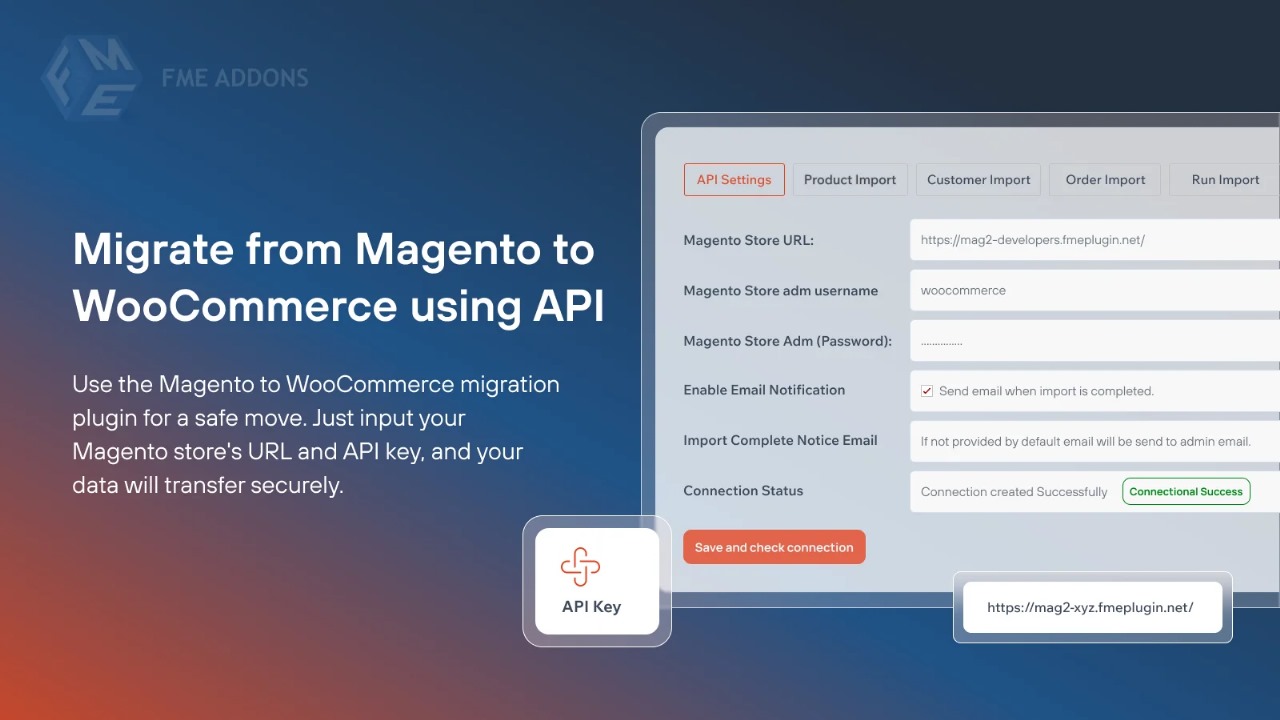Transitioning from one e-commerce platform to another can be intimidating, especially when you’ve invested significant time and resources into building your online store. However, if you’re currently using Magento and find it challenging to manage or expensive to maintain, migrating to WooCommerce might be a smart move. Let’s explore why this migration is increasingly popular and how you can make the switch smoothly.
Why Consider Migrating from Magento to WooCommerce?
Magento is undoubtedly a powerful e-commerce platform. It offers robust features that cater to large, complex online stores. However, this power comes at a cost, both in terms of financial investment and the technical expertise required to manage it. For many small to mid-sized businesses, Magento can be overkill, leading to unnecessary complications.
WooCommerce, on the other hand, offers a more accessible solution. Built on WordPress, WooCommerce combines flexibility, ease of use, and affordability, making it an ideal choice for businesses looking to streamline their operations without compromising on functionality.
Here are some compelling reasons to consider Magento to WooCommerce migration:
-
Cost-Effectiveness: While Magento can require substantial hosting costs and expensive development work, WooCommerce is more budget-friendly. Many essential plugins and themes are free or reasonably priced, allowing you to build a fully functional store without breaking the bank.
-
Ease of Use: WooCommerce is designed with user-friendliness in mind. Its interface is intuitive, making it easier for store owners to manage products, track orders, and handle customer inquiries without needing extensive technical knowledge.
-
Customization and Flexibility: WooCommerce offers a high degree of customization. Whether you want to tweak the appearance of your store or add new features, you can do so easily through a vast library of plugins and themes. This flexibility allows your store to evolve as your business grows.
-
SEO Advantages: Since WooCommerce runs on WordPress, it benefits from the platform’s SEO capabilities. With access to powerful SEO plugins and tools, you can optimize your store for search engines, helping you attract more organic traffic.
-
Strong Community Support: WooCommerce has a large, active community of developers and users. This means you’ll have access to a wealth of resources, including tutorials, forums, and third-party services, to help you overcome any challenges.
The Migration Process: How to Switch from Magento to WooCommerce
Migrating your online store is a critical process that requires careful planning. The goal is to move all your important data—such as products, customers, and orders—without disrupting your business operations.
Here’s a step-by-step guide to help you through the migration process:
-
Preparation and Planning:
-
Inventory Your Data: Start by listing all the data you need to migrate. This includes products, categories, customers, orders, and reviews. Also, take note of any custom functionalities or extensions you’re using in Magento.
-
Backup Your Magento Store: Before making any changes, ensure you have a complete backup of your Magento store. This safeguard will allow you to restore your data if anything goes wrong during the migration.
-
-
Choose the Right Migration Tool:
-
Several migration tools and services are available to help automate the process. These tools are designed to transfer data securely and accurately, minimizing the risk of errors. Look for a tool that supports bulk data migration and offers filtering options to customize what you transfer.
-
-
Set Up Your WooCommerce Store:
-
Install WordPress and set up WooCommerce on your new hosting environment. Choose a theme that matches your brand’s identity and install any essential plugins to replicate your Magento store’s functionality.
-
-
Migrate Your Data:
-
Using your chosen migration tool, start transferring your data from Magento to WooCommerce. Most tools will allow you to map Magento data fields to WooCommerce fields, ensuring that products, customers, and orders are correctly imported.
-
Monitor the process carefully, and use the tool’s progress tracking features to ensure everything is migrating as expected.
-
-
Test Your WooCommerce Store:
-
Once the migration is complete, thoroughly test your WooCommerce store. Check that all products are displayed correctly, customer data is intact, and orders are accurately recorded. Test the checkout process and other critical functionalities to ensure everything works smoothly.
-
-
Go Live:
-
After testing, it’s time to make your WooCommerce store live. Redirect your domain from Magento to WooCommerce, and inform your customers about the change. Keep an eye on your store’s performance during the initial days to address any issues that might arise.
-
-
Post-Migration Optimization:
-
After going live, you’ll need to optimize your WooCommerce store. This may involve setting up SEO plugins, enhancing site speed, and configuring analytics tools to monitor your store’s performance.
-
Conclusion
Migrating from Magento to WooCommerce can seem like a big step, but it’s a move that can lead to significant long-term benefits for your business. WooCommerce’s ease of use, cost-effectiveness, and flexibility make it an attractive option for many online stores, particularly those looking to reduce overhead costs and simplify their operations.
By following a well-planned migration process, you can transition smoothly, ensuring that your store continues to serve your customers effectively while taking advantage of WooCommerce’s powerful features.
If you’re ready for a more manageable and scalable e-commerce platform, now might be the perfect time to make the switch.