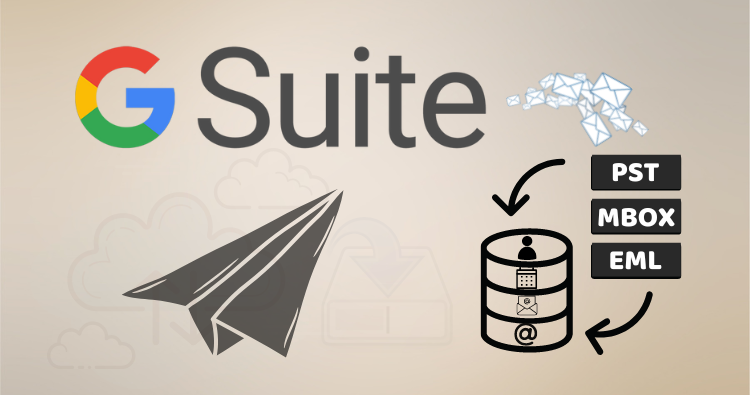Google Workspace which is formerly known as G Suite, is a most commonly used not just as an emailing platform, but as a complete productive suite. Through this, users can communicate with themselves through emails, chat, and also organize team meetings. However, irrespective of the top-level data security, it is really important to take Google Workspace email backup to avoid any mishaps. This blog caters to those who are in need for a better solution to create a backup of the Google Workspace data.
Why it important to backup Google Workspace email backup?
Check out below some of the conditions which make important to take Google Workspace email backup:-
- When the data gets deleted by user unintentionally or intentionally.
- In the times when there is an outage reported in the Google, users will not be able to access their data.
- Whenever a merger and acquisition happens, sharing the data with others is required.
- Requirement of the data for the purpose of fulfilling the audit and legal needs.
- At times when the employee exists then you could need some specific data.
By taking the G Suite backup, a user who is responsible to manage the Google Workspace account can easily overcome the above challenges. But more than this, looking for the solution that will manage the backup well is required.
Different ways to take backup of Google Workspace data
There are several methods through which users can take Google Workspace email backup. However, from all the manual methods, only fewer we will cover up here. Google Takeout is one of them, but it’s not a recommended solution. Other than that, there are solutions that require more technical expertise to perform the backup task.
So, the solution that we suggest is the Shoviv G Suite backup & restore tool because of its high-end capabilities. The software allows the backup the Google Workspace mailboxes into multiple files like the MBOX, HTML, MHT, etc. Users can also set the limit to restrict the bad/failed items by the software, which ensures to ensure less number of failed items in the backup file.
The software also has the facility to schedule the backup of the multiple mailboxes many times like daily, weekly, and monthly.
One of its core features is its data filter option. It gives a filter facility on the item’s type, includes/excludes folder, as well as the date. To increase the backup speed, the software also comes with the facility to set the timer for the larger item. All in all, this software provides an ample number of functionalities to make the backup smoother.
Wrapping Up
Although Google Workspace provides better data safety, it is better for users to back up their data. The method users can employ to take Google Workspace email backup has been discussed here. If users want to eliminate the risk involved during backup, then ideally, they should approach third-party software. We have introduced one software that users can test to get to know about real capabilities.