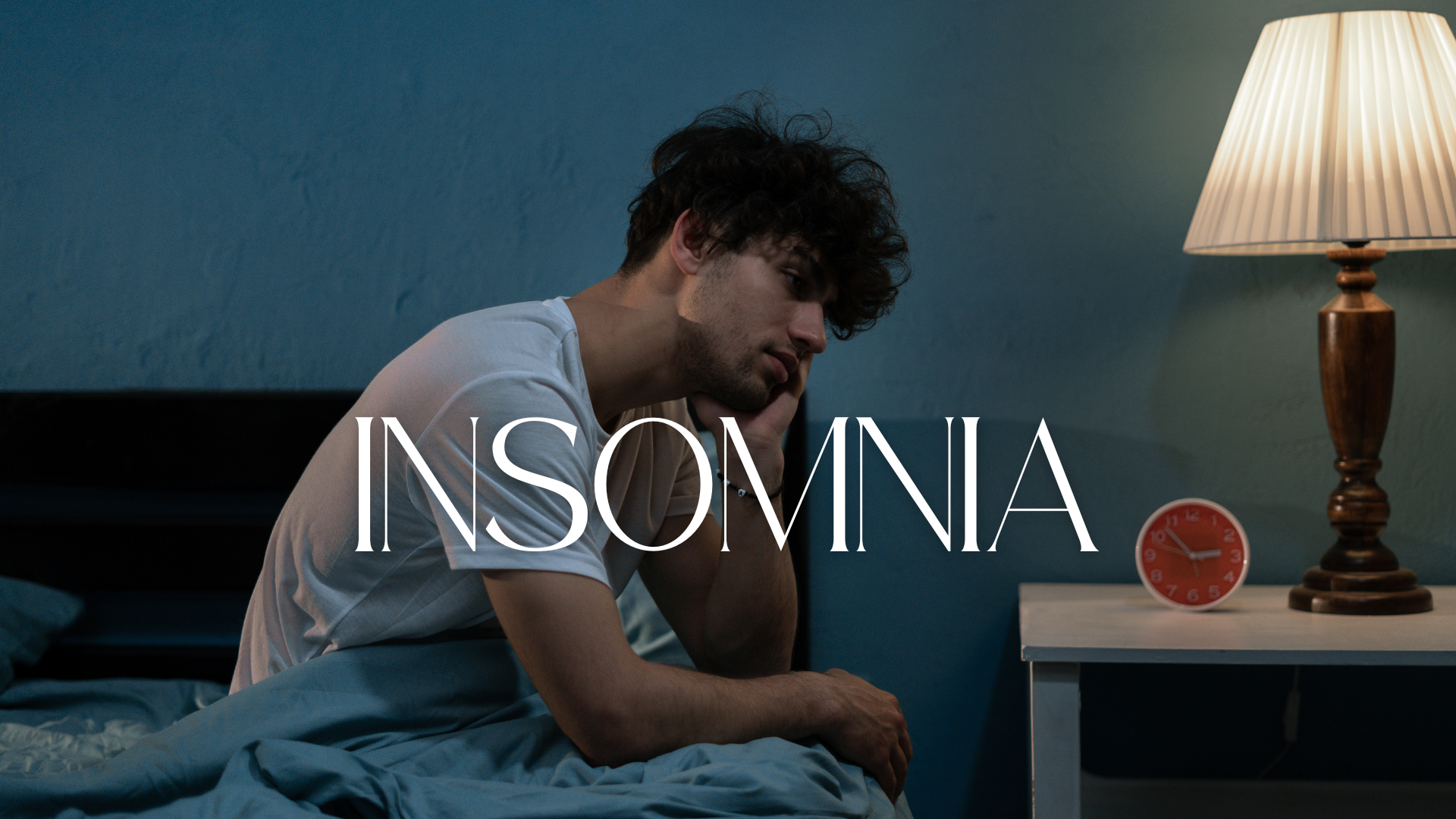In the ever-evolving landscape of finance, the ability to access and analyze real-time data is paramount for businesses aiming to stay competitive. FCS API offers a robust suite of data services, including forex rates, stock market data, and cryptocurrency rates. Integrating FCS API into your finance business can enhance your data management capabilities, improve user experience, and provide valuable insights. This step-by-step guide will walk you through the process of integrating FCS API into your systems, with a focus on the Crypto Rates API.
Understanding FCS API Services
Before diving into the integration process, it’s essential to understand the various services offered by FCS API. The platform provides comprehensive data coverage across different financial markets, including:
Forex Rates API: Provides real-time and historical data on currency exchange rates.
Stock Market API: Offers data on stock prices, indices, and market trends.
Crypto Rates API: Delivers real-time and historical data on various cryptocurrencies.
For this guide, we’ll focus on integrating the Crypto Rates API, which can be instrumental in tracking and analyzing cryptocurrency markets.
Setting Up an FCS API Account
The first step in integrating FCS API is to set up an account on the. Here’s how to get started:
Visit the FCS API Website: Go to and sign up for an account. You can choose from different pricing plans based on your needs, including a free tier that offers limited access to data.
API Key Generation: After signing up, you’ll receive an API key, which is a unique identifier that grants access to the FCS API services. This key is crucial for authentication and must be included in all API requests.
Choosing the Right Data Package
FCS API offers various data packages tailored to different business needs. When integrating the Crypto Rates API, consider the following factors:
Data Volume: Determine the amount of data you need based on the number of cryptocurrencies you want to track and the frequency of updates.
Real-Time vs. Historical Data: Decide whether you need real-time data, historical data, or both. Real-time data is essential for live trading and market monitoring, while historical data is useful for analysis and backtesting.
Choose a package that aligns with your requirements and budget. You can always upgrade later as your needs grow.
Integrating the Crypto Rates API
Integration involves setting up the API in your development environment. FCS API provides detailed documentation and code samples to facilitate this process. Here’s a basic outline of the steps involved:
Read the Documentation: Visit the [FCS API documentation](https://fcsapi.com/documentation) page to understand the API’s structure, endpoints, and parameters. Familiarize yourself with the available endpoints for the Crypto Rates API.
Set Up Your Development Environment: Depending on your programming language, set up your development environment. FCS API supports multiple languages, including Python, JavaScript, and PHP.
This example fetches the latest data for Bitcoin (BTC) and Ethereum (ETH). Customize the parameters to suit your needs.
Handle Data and Errors: Implement error handling to manage issues like rate limits or incorrect API key usage. Store and process the received data as needed for your application.
Customizing the Integration
FCS API is flexible and can be customized to fit your specific business needs. Consider the following customization options:
Data Filtering: Filter data based on specific criteria, such as market cap, trading volume, or price changes.
Alerts and Notifications: Set up alerts for significant market movements or specific conditions, such as price thresholds.
Data Visualization: Use charts and graphs to visualize data trends and patterns, enhancing user engagement and analysis.
Testing and Quality Assurance
Before going live, thoroughly test the integration to ensure it functions correctly. Verify that the data is accurate and up-to-date, and check for any issues with API requests or data processing. Perform stress tests to evaluate the system’s performance under high loads, ensuring it can handle peak traffic.
Going Live and Monitoring
Once testing is complete, deploy the integration in your live environment. Monitor the system closely, especially during the initial phase, to identify and resolve any issues promptly. Regularly review the data and system performance to ensure everything runs smoothly.
Continuous Improvement
Integration is not a one-time task but an ongoing process. As your business evolves, continuously refine and improve the integration. Consider adding new features, expanding the range of tracked cryptocurrencies, or enhancing data analytics capabilities.
Conclusion
Integrating FCS API into your finance business can significantly enhance your data management and user experience. By following this step-by-step guide, you can seamlessly incorporate the Crypto Rates API into your systems, providing real-time and accurate data to your users. FCS API’s comprehensive services, coupled with its flexible and scalable solutions, make it an ideal choice for businesses looking to leverage financial data for growth and success.