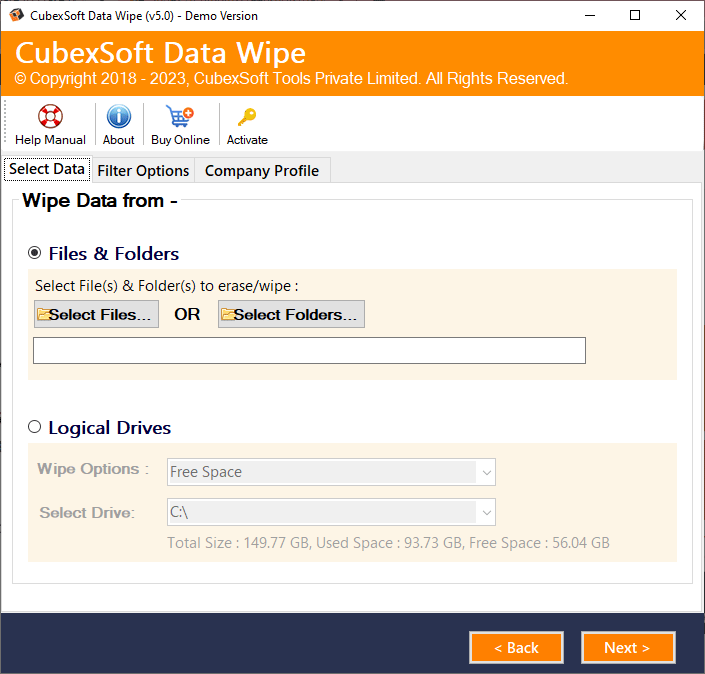With the use of remote wiping software, system administrators can remove data from laptops, PCs, and servers without having to physically visit the device. The CubexSoft Drive Eraser software offers various deployment strategies that facilitate Remote Wiping. Discover how CubexSoft Data Wipe Tool can improve output, increase efficiency, and be a financially sensible choice for your company by reading this blog.
A growing number of users work from home and use laptops, desktop computers, notebooks, etc., making data protection more difficult. Particularly when users from geographically dispersed places depart the company, these difficulties become apparent. Reusing, redistributing, or discarding devices requires data sanitization according to organizational data management standards. Because of the way a system administrator physically erases data at places, this task is laborious and time-consuming. The transportation of devices to a centralized location or the technician’s travel to the device location are typically necessary for a data wiping process, which entails significant costs, time, and a high risk of unintentional data loss or theft. Organizations often choose a remote-deployable solution in these situations.
With CubexSoft File Eraser Tool, companies can choose to wipe data remotely, onsite, offline, or over a network, depending on their needs. Now that you have a solution, you don’t need a bootable USB or a Local Area Network (LAN) to install and run it remotely. You can erase drives such as SSD, HDD, SED, NVMe, etc. in laptops and desktop computers by using the Remote Erasure software, which is based on Windows.
What is the meaning of remote wiping?
With the use of remote wiping, you can delete data from an IT storage device from any internet-connected location without needing to have physical access to it. The ability of data erasure software to remotely wipe disks, laptops, and desktop computers is referred to as “Remote Wiping” in this blog. You may simply wipe machines with remote wiping because it doesn’t require you to connect any external bootable disk to the device.
What are CubexSoft Drive Eraser Remote Wiping Software’s Benefits?
There are multiple benefits that companies can achieve using the Remote Wiping capabilities of professional File Eraser, such as:
Flexibility: The flexibility that remote wiping provides is by far its greatest benefit. From the convenience of a single place, you may quickly and simply erase data on disks and devices, enabling cross-border data erasure.
Cost-effective Approach: Businesses can save a significant amount of money by using remote wiping instead of physically moving devices to a place. By removing the need to physically visit the device location, it also saves system administrator’s time.
Helps in Audit Trail: For compliance requirements, the program helps in producing certificates and data erasure reports that serve as an audit trail.
How to Completely Wipe Drives, Laptops, and Computers? – with CubexSoft Data Wipe
For permanent and unrecoverable data erasure, choose the expert and proficient CubexSoft data wiping software. This tool completely deletes all of your personal files, including images, emails, texts, conversations, movies, and other information. This powerful Data Erasure Software can be used to completely remove data from third-party apps, browser search histories, and more. All iOS and Windows OS devices, including the iPad, iPod Touch, and iPhone, have their data erased by this software. It removes data from disks permanently, rendering data recovery software unable to recover it. It may be the best data eraser program before you want to recycle, sell, trade, or donate your equipment.
Features & Benefits – Data Wiping Software
-
There are two ways to remove data from logical drives and files or folders.
-
All file kinds, including doc files, emails, excel sheets, audio files, video files, exe files, zip files, and more, can be deleted with this program.
-
All devices, including desktop computers, laptops, pen drives, hard drives, USB drives, and more, can have their data erased.
-
There are more than ten data wiping options available in the app.
-
Additionally, there is a filter option to assist users in removing sensitive data from the system appropriately.
For a better understanding, you can view the live video instruction on safely erasing the hard disk of a laptop before discarding it.
Conclusion
In conclusion, you now know a variety of easy ways to fully erase disks in Windows 11, 10, 8.1, 8, 7, etc. Using these techniques, you can wipe the hard drive and make it usable again. All three approaches have advantages, but if you have to pick the fastest and safest one, use expert data erasure software. This program, which is one of the most effective and potent, can easily erase any disk or storage with a few clicks. Thus, choose the best Data Wipe Tool accessible and avoid wasting time on ineffective remedies.