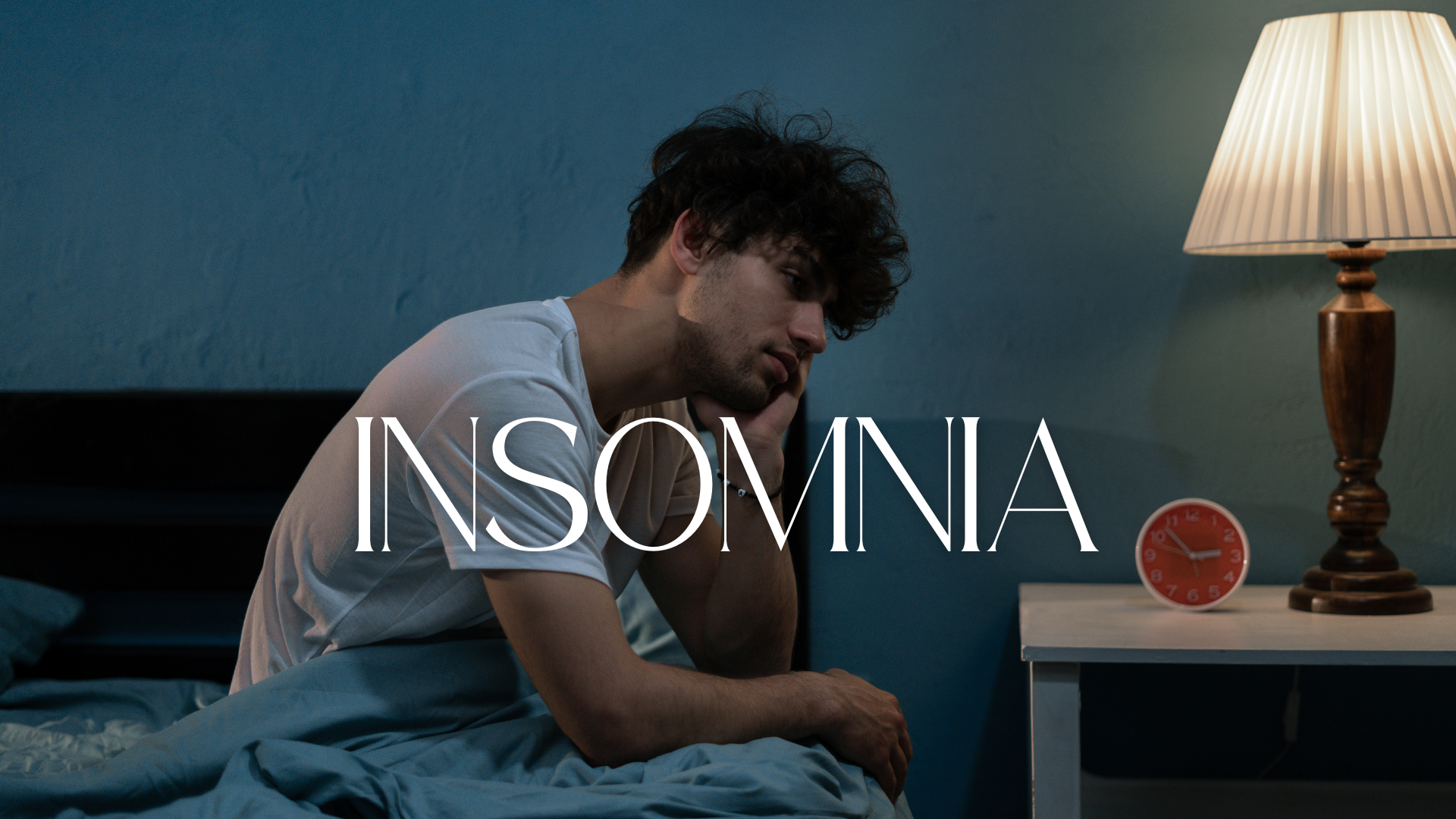Does Yahoo Charge to Recover Email? Understanding the Costs and Process
Does Yahoo Charge to Recover Email lost or inaccessible emails is a concern for many Yahoo users. Whether due to accidental deletion, hacking, or technical issues, the fear of losing important emails can be stressful. One common question that arises is: “Does Yahoo charge to recover email?” This article explores the costs and processes involved in recovering your Yahoo email.
Free Recovery Options
The good news for Yahoo users is that recovering emails is generally a free service provided by Yahoo, under most circumstances. Here are some of the primary methods:
-
Trash Folder: If you accidentally deleted an email, it might still be in your Trash folder. Yahoo keeps deleted emails in the Trash folder for 7 days. Simply navigate to the Trash folder, find the email, and move it back to your inbox.
-
Spam Folder: Sometimes, emails might end up in the Spam folder. Check this folder to ensure that important emails haven’t been mistakenly marked as spam. If you find the email, mark it as “Not Spam” to move it back to your inbox.
-
Yahoo Mail Restore: If emails have been deleted from the Trash or if your account was compromised, Yahoo offers a Mail Restore feature. You can request a restoration of your mailbox to a previous state within the past 7 days. This process is typically free but is not guaranteed to restore all lost emails.
When Might There Be Charges?
Under normal circumstances, Yahoo does not charge for email recovery. However, there are some situations where costs might be incurred indirectly:
-
Third-Party Services: If you use a third-party service or technician to help recover your Yahoo email, they may charge a fee. These services can range from IT support specialists to online recovery tools that promise to retrieve lost emails. Always be cautious and ensure the legitimacy of third-party services to avoid scams.
-
Premium Support: Yahoo offers premium customer support through its Yahoo Plus Support plan, which includes personalized help for a variety of issues. While the plan itself has a subscription fee, it may offer more comprehensive assistance with email recovery and other account-related problems.
-
Upgraded Storage Plans: If you’re dealing with issues related to mailbox storage limits, you might consider upgrading to Yahoo Mail Pro, which offers additional storage and an ad-free experience. While this doesn’t directly charge you for email recovery, it provides a more seamless and expansive email service.
Steps to Recover Your Yahoo Email
If you need to recover your Yahoo email, follow these steps:
-
Check Trash and Spam Folders: Look in your Trash and Spam folders for the missing emails. If found, move them back to your inbox.
-
Request Mail Restore: If emails are permanently deleted, go to the Yahoo Mail Restore Help Form. Fill out the form with details about the issue and submit it. Yahoo will attempt to restore your mailbox to its previous state.
-
Secure Your Account: If you suspect your account was compromised, change your password immediately and enable two-factor authentication to prevent future issues.
-
Contact Yahoo Support: If you need further assistance, contact Yahoo customer support. For more personalized help, consider subscribing to Yahoo Plus Support.
Conclusion
Does Yahoo charge to recover emails? Utilizing free options like the Trash and Spam folders or the Yahoo Mail Restore feature can help retrieve lost emails. However, be aware of potential costs associated with third-party services or premium support plans. By understanding the available options and following the outlined steps, you can efficiently recover your Yahoo emails without incurring unnecessary charges.