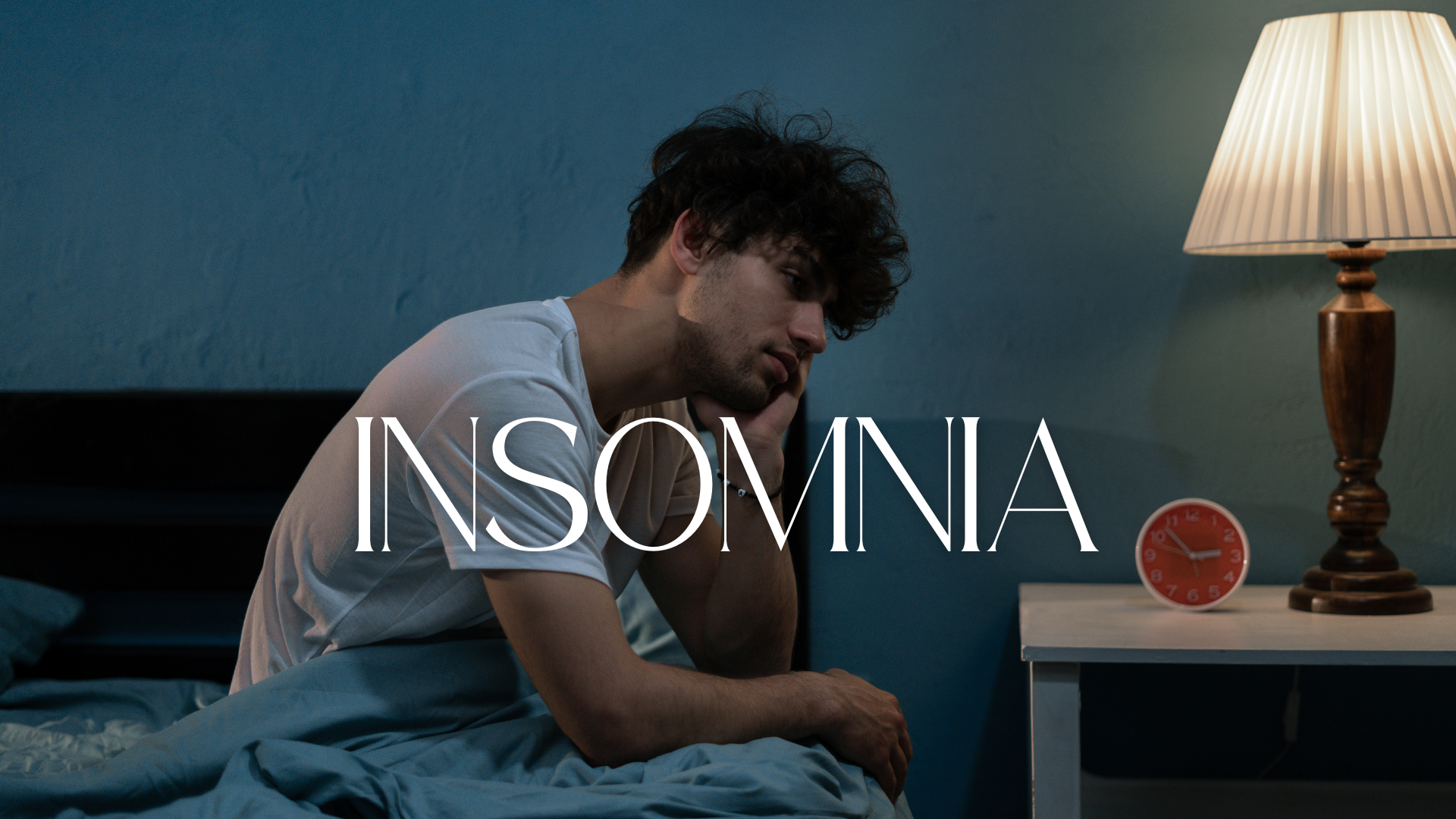Streamlining your checkout process is crucial for enhancing user experience and increasing conversion rates in your WooCommerce store. An optimized checkout process can reduce cart abandonment and ensure a smooth, hassle-free purchasing journey for your customers. In this article, we will explore some of the best WooCommerce plugins to streamline your checkout process, focusing on the benefits and features of each, particularly highlighting the advantages of using WooCommerce address autocomplete.
1. WooCommerce Address Autocomplete
WooCommerce Address Autocomplete is a must-have plugin for any WooCommerce store looking to enhance the checkout process. By integrating Google Places API, this plugin enables address autofill functionality, which simplifies the address entry process for customers.
Benefits:
- Improved Accuracy: Reduces errors in address entry, ensuring accurate delivery information.
- Enhanced User Experience: Speeds up the checkout process by automatically filling in address fields as users type.
- Reduced Cart Abandonment: Streamlined address entry can decrease the likelihood of customers abandoning their cart due to a lengthy checkout process.
Features:
- Real-time Address Suggestions: As customers start typing their address, suggestions appear, allowing them to select the correct address quickly.
- Mobile-Friendly: Optimized for mobile devices, ensuring a seamless experience for mobile shoppers.
- Customizable Fields: Easily manage and customize which address fields are autofilled to fit your store’s requirements.
2. WooCommerce Checkout Field Editor
The WooCommerce Checkout Field Editor plugin allows you to add, edit, and remove fields on the checkout page. This flexibility helps you tailor the checkout process to better suit your business needs and improve the customer experience.
Benefits:
- Customization: Add custom fields to collect specific information from customers.
- Conditional Logic: Display fields based on the customer’s responses, making the checkout process more intuitive.
- Enhanced Data Collection: Gather additional data that can help with order processing and customer insights.
Features:
- Drag and Drop Interface: Easily manage checkout fields with a user-friendly drag and drop interface.
- Field Types: Choose from various field types, including text, select, checkbox, date picker, and more.
- Validation: Ensure data integrity with field validation rules.
3. WooCommerce One Page Checkout
The WooCommerce One Page Checkout plugin enables you to combine the product selection and checkout process on a single page. This can significantly reduce the steps required to complete a purchase, enhancing the overall shopping experience.
Benefits:
- Faster Checkout: Minimize the steps needed to complete a purchase, reducing friction for customers.
- Increased Conversions: A streamlined checkout process can lead to higher conversion rates.
- Flexible Design: Customize the layout to match your store’s design and functionality requirements.
Features:
- Single Page Layout: Combine product selection and checkout on one page.
- Custom Templates: Use built-in templates or create custom layouts to fit your store.
- AJAX Updates: Dynamic updates without page reloads ensure a smooth user experience.
4. WooCommerce Stripe Payment Gateway
The WooCommerce Stripe Payment Gateway plugin integrates Stripe with WooCommerce, allowing you to accept payments directly on your store without redirecting customers to a third-party site.
Benefits:
- Seamless Payment Experience: Keep customers on your site during the payment process.
- Multiple Payment Methods: Support for credit/debit cards, Apple Pay, Google Pay, and more.
- Secure Transactions: Enhanced security features, including PCI compliance and fraud prevention.
Features:
- Built-in Payment Methods: Support for a variety of payment options.
- Mobile Optimization: Fully optimized for mobile transactions.
- Customizable Design: Match the payment form to your store’s design.
5. WooCommerce PayPal Checkout
The WooCommerce PayPal Checkout plugin allows customers to pay with PayPal, which is a widely recognized and trusted payment method. Integrating PayPal Checkout can improve customer trust and increase conversion rates.
Benefits:
- Trusted Payment Method: Leverage the trust and familiarity of PayPal.
- Quick Checkout: Speed up the checkout process with PayPal’s streamlined flow.
- Enhanced Security: Benefit from PayPal’s advanced security features and buyer protection.
Features:
- Express Checkout: Allow customers to quickly check out using their PayPal account.
- Guest Checkout: Support for customers who prefer to pay without creating a PayPal account.
- Mobile-Friendly: Optimized for a seamless mobile checkout experience.
Conclusion
Streamlining your checkout process is vital for providing a smooth and efficient shopping experience. Plugins like WooCommerce address autocomplete, Checkout Field Editor, One Page Checkout, Stripe Payment Gateway, and PayPal Checkout offer powerful tools to optimize your WooCommerce store’s checkout process. By leveraging these plugins, you can reduce cart abandonment, enhance user experience, and ultimately increase your store’s conversion rates.